Buying computers for a school isn’t an easy task. You can’t simply go to the market and purchase any computer for your school. There are many things to consider before making a purchase.
That’s why, before we suggest some decent laptop options that you can easily order and receive at your doorstep with security and a 90-day money-back guarantee, let’s explore what you must know about your computers.
Frankly speaking, it’s not easy to advise you on which computer you actually need without knowing more about your school or its specific needs. Therefore, you have to conduct some internal school research to understand which computer will best suit your requirements.
But we can assist you with everything you need to know about buying the right computers for your school.
We’ve conducted extensive research to figure out which computers schools often use, what their best specs are, and how long they typically last.
All this information will help you in making an informed decision about purchasing the right computers for your school.
The most important thing you must know to make a perfect purchase is the need for those computers.
For instance, you must understand, for whom and for what tasks are you buying? Are you purchasing for educators, administrators, students, or a lab? If we delve deeper, are you buying for K-12, elementary school, or high school?
If you have answers to these questions (most probably yes), then the following information will be sufficient to make a perfect purchase.
On this page
Which computer type do you need?
It’s crucial to understand which computers will fit your needs. The options may include Chromebooks, iPads, laptops, and desktops, depending on your school and requirements.
If you find yourself confused about the type of computer to choose, here’s what you should know:
For K-12 students, you can buy Chromebooks or iPads.
Chromebooks are often considered the more budget-friendly option, but it’s essential to understand a crucial aspect. The US PIRG Education Fund has highlighted in a recent report titled “Chromebook Churn” that Chromebooks have begun experiencing issues within three years of use in schools.
Even Elizabeth Chamberlain, the director of sustainability at iFixit, stated, “Chromebooks aren’t built to last.”
In contrast, an iPad typically lasts an average of five years. This implies that while investing in iPads might seem challenging initially due to higher costs, considering the broader perspective reveals that it can ultimately save you money in the long run.
We have found three best options to check out that can easily meet all your needs.
Computers for elementary and high schools
If you are not buying for kids, you should consider other options, such as Windows laptops, MacBooks, and desktops.
Schools often prefer desktops for most school-based use cases because of their durability.
Here are some interesting statistics about how long computers last, especially in schools.
We have conducted research and found this information for you.
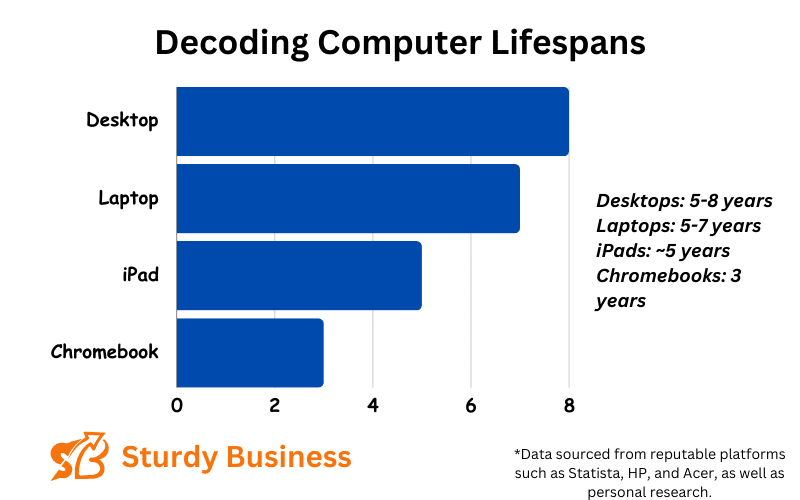
- Desktops generally have a lifespan of five to eight years.
- Laptops typically last five to seven years.
- iPads, on average, last about five years.
- Chromebooks tend to last three to four years.
To save you money, it’s best to stick to desktops and laptops from well-reputed brands.
We have some recommendations for budget-friendly laptops and computers with the best specs below.
Now, let’s explore the minimum specs requirements for computers.
Minimum specifications required for schools:
We understand that the majority of schoolwork involves word processing, browsing, and research. You may also need to work with software such as LibreOffice, Apache OpenOffice, Collabora Online, and NeoOffice, or engage in coding activities.
In any case, staying above the minimum specifications is crucial to ensure a seamless experience. Falling below these minimum criteria might lead to issues after a couple of months.
Therefore, adopting a long-term approach, it’s essential to make well-informed decisions to avoid potential challenges and ensure the longevity of your investment.
Even UMass Amherst has also conducted research and suggested these specifications as minimal for schools.
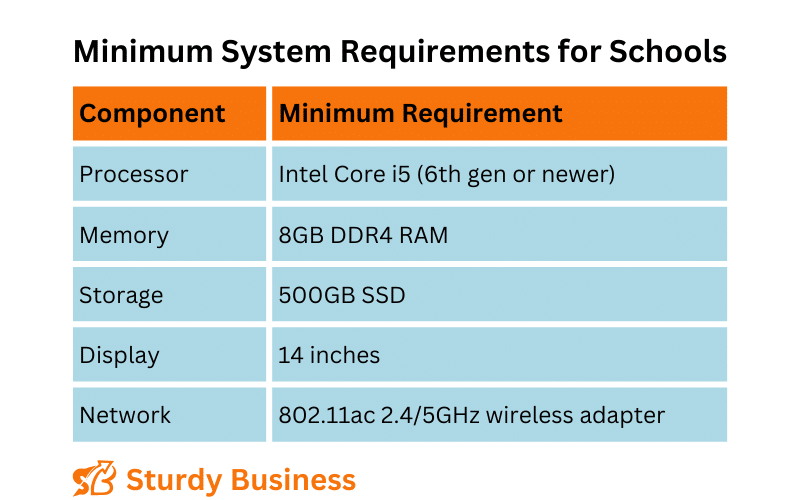
- Processor: Intel Core i5 (sixth generation or newer) or equivalent (Ideally, Intel core i9 or equivalent)
- OS: Windows 10 Professional x64 or macOS
- Memory: 8GB DDR4 RAM (16GB recommended)
- Storage: 500 GB SSD
- Monitor/Display: 14″ LCD monitor, resolution of 1600 x 900 or better
- Network Adapter: 802.11ac 2.4/5 GHz wireless adapter
- Other: Internal or external webcam, lock, carrying case, external hard drive for backups
If you purchase computers with the best specifications, you can easily use them anywhere in your school. You can connect them to projectors in classrooms, utilize them for Art/CAD classrooms, or assign them to administrators.
Best desktops recommendations for school
If you want to buy the best desktop computers for classrooms, labs, and administrations.
Here are some budget-friendly business desktops.
We have reviewed the above-mentioned desktop computers on the page, “The best computers for small business owners“.
Buying laptops for schools
If portability is the key factor, then you have no other option than to buy laptops.
We have reviewed tons of business computers in different price ranges. Here are two lists that you might need to explore.
Here is one of the best budget-friendly laptops you might like to buy for your school.
2021 Apple Macbook Pro 14” with Touch ID

Specifications:
Display: 14 Inches
CPU: 8 performance cores and 2 efficiency cores
GPU: 16-core Neural Engine 200GB/s memory bandwidth
Graphics: Apple 14-core GPU or Apple 16-core GPU
Wireless: Wi-Fi 802.11ax Wi-Fi 6, Bluetooth 5.0 wireless technology
Battery life: Up to 21 hours
Review
It’s a top-notch Macbook for school staff and other senior staff.
If you want to buy computers to control the school authorities, you might not like the cheap Macbooks or laptops mentioned above in the list. You need a reliable laptop with high specs.
Surely, you need an extraordinary thing that could suit your status in the school.
In that case, the latest Macbook Pro is the best computer for all your needs.
It has a fast processor, decent graphics, fast wireless connections, a fantastic camera, huge memory, and reasonable storage.
Overall, it’s a top-notch Macbook for any senior. You can check all the details on Amazon.
Now let’s see when you need laptops, desktops, or Chromebooks and which one is best in your budget.
Buying iPads in bulk for education
When you want to offer computers to students in classrooms, Chromebooks and iPads are the best machines. It costs you pretty much less than the laptops.
Students can easily perform all basic tasks on these inexpensive machines.
Here is one of the best recommended iPad for schools.
2021 Apple 10.2-inch iPad

Specifications:
Display: Gorgeous 10.2-inch Retina
Camera: 8MP Wide back, 12MP Ultra Wide front
Speakers: Stereo speakers
TouchID: Available
Wireless: 802.11ac Wi-Fi
Battery life: Up to 10 hours
Review
Chromebooks and iPads don’t come with huge storage or vast memory. They only have the best specifications you need for basic use.
For instance, this iPad is basically designed for students and schools. You can read, write, research, or communicate with this iPad but this doesn’t have vast storage or RAM.
It has wonderful front and back cameras that students might need to attend classes or having fun with other students.
Its fast wireless connection and full-day battery life make it a perfect machine for schooling.
Overall, it’s one of the best iPads for schools. It won’t let you regret your purchase.
Buying desktops for in bulk schools
Here are some situations when you should prefer desktops for a school.
- If it’s for office work, especially for administration work.
- If it’s for a computer class.
- If you need a comparatively cheap but powerful machine. Then a desktop is better than a laptop.
Here are some of the budget-friendly desktops for schools.
Lenovo IdeaCentre AIO 5i All-in-One Computer

Specifications:
Screen size: 27 Inches
Processor: 2 GHz core_i7
Memory: 16 GB DDR4
Storage: 1 TB HDD, 512 GB SSD
Wireless Type: Bluetooth, 801.11ac
USB 2.0 Ports: 2
USB 3.0 Ports: 3
Operating System: Windows 11
Item Weight: 23.9 pounds
Optical Drive Type: DVD+RW
Review
The Lenovo IdeaCentre AIO 5i All-in-One Computer is one of the best computers for schools.
This all-in-one desktop computer will cost you around 1300 dollars. However, the price of this computer starts from $600 with fewer specifications.
It’s a complete computer, you won’t require anything extra, and you order it in one click.
It has a very powerful processor and very decent RAM. So it’s not only compatible with education stuff, but you can also use it for other small business tasks.
It has vast storage to store even large amounts of data on it. Alternatively, you can choose the cheap solution of it while purchasing on Amazon.
Its screen is wide and has a camera on it. It also has built-in Wifi and Bluetooth as wireless connections.
Overall, it’s a good cheap computer for school.
Alternatively, you can rather choose to get this machine with lower specifications on Amazon.
2021 Apple iMac
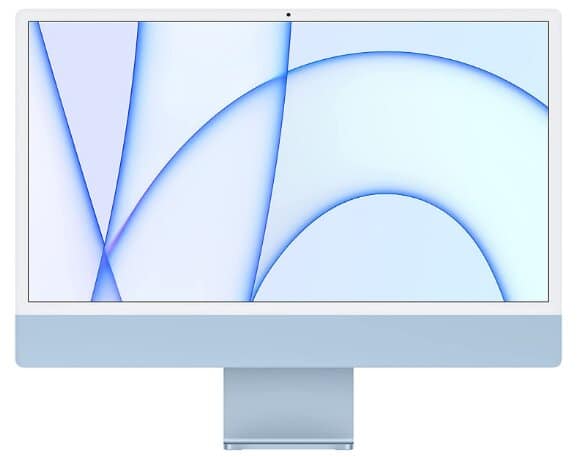
Specifications:
Display: 23.5-inch (diagonal) Retina 4.6K
RAM: 8GB
Storage: 512GB
CPU: 8-core CPU with 4 performance cores and 4 efficiency cores
GPU: 8-core GPU, 16-core Neural Engine
Camera: 1080p FaceTime HD camera
Wireless: 802.11ax Wi-Fi 6, Bluetooth 5.0
Review
It’s another all-in-one solution for schools.
If you are looking for an affordable iMac for school, then the 2021 Apple iMac MGPL3LL/A is the best Apple computer for schools.
Its fast memory, storage, and processor make it one of the best computers for schools.
You can run any software, or students can run any app on it. It would never slow down.
Additionally, it has a wonderful camera so it’s also best to use it for conferences, meetings, or online classes.
Besides the availability of fast Wireless connections, many other reasons make it the best iMac for schools.
It’s available at different prices with different specifications on Amazon. It’s also available for bulk purchase.
FAQs
What computers do schools use?
Schools use all types of computers based on their needs. They use desktop computers, laptops, Chromebooks, and iPads in schools.
It totally depends on what you want to do on the computer. If it’s a computer lab, desktops are good; if it’s a classroom, then Chromebooks and iPads are the better choices.