“Our list of the best computers for small business owners is up-to-date, featuring top-notch business desktops that we and thousands of professionals tested in 2023. Therefore, these are the best work PCs to streamline your business operations in 2024.”
Buying the right computer for your small business is crucial because it significantly impacts your daily work. Our team has tested popular computers for routine office work, heavy workloads, and technical jobs, leading us to compile an extensive list of top-tier business computers.
Whether you’re working from a dedicated office or from home, you can easily find the best work machine that aligns with your professional goals, offering a range from powerful desktops to versatile PCs.
If you prefer laptops, especially for managerial roles, we’ve compiled a list of the ten best business laptops to meet all your needs.
No doubt, due to vPro security features, robust specifications, and affordability, desktop PCs are more suitable for extensive and sensitive business tasks. These computers prove to be a wise investment for businesses that prioritize maximizing ROI and value.
If you also value both function and form, consider exploring the best all-in-one computers from the top computer brands listed below.
If you’re a small business owner seeking a powerful, durable, and reliable computer for your work or home office, rest assured that our top pick has been personally selected. It has undergone rigorous testing and received validation from hundreds of small business owners.
Our top pick, from a reputable brand, boasts the best specs to seamlessly handle any technical or routine office tasks. Save time and make a confident choice with our recommended solution.
Top Pick
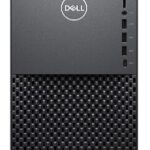
Dell XPS 8940 (Powerhouse Performance for small business owners)
You might be wondering, “What is the best computer for a small business?”
The Dell XPS 8940 is the optimal solution for small business owners because it is the most reliable and has incredible specifications to meet all your business needs.
Due to its robust features, it is equally great for routine office work (spreadsheets, surfing, using Saas and CRMs, i.e.c) and technical jobs (coding, graphics designing, data science, i.e.,).
Here are the specs of this matchless business computer:11th Gen Intel Core i7-11700 Processor, 32GB DDR4 RAM Memory, 512GB SSD + 1TB HDD Storage, and Intel UHD Graphics 750. And, these components are upgradeable.
Furthermore, it comes equipped with all the essential business features you may require to efficiently run your workspace.
If you want to explore more, here are the two best business computers in different price ranges. Additionally, these aren’t expensive, so you can buy the best business computer without breaking the bank.
Apple 24″ AIO business computer with M1 Chip
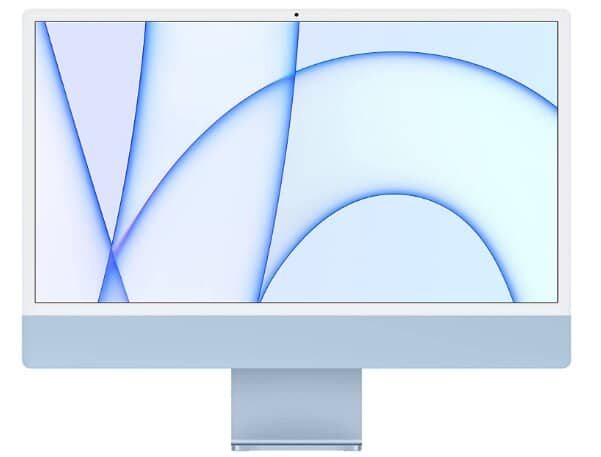
- 32 GB DDR4 memory
- 1 TB SSD storage
- Upto 4.40 GHz
- Bluetooth
- HDMI and VGA
Dell Inspiron 7700 (Best All-in-one on big Sale)
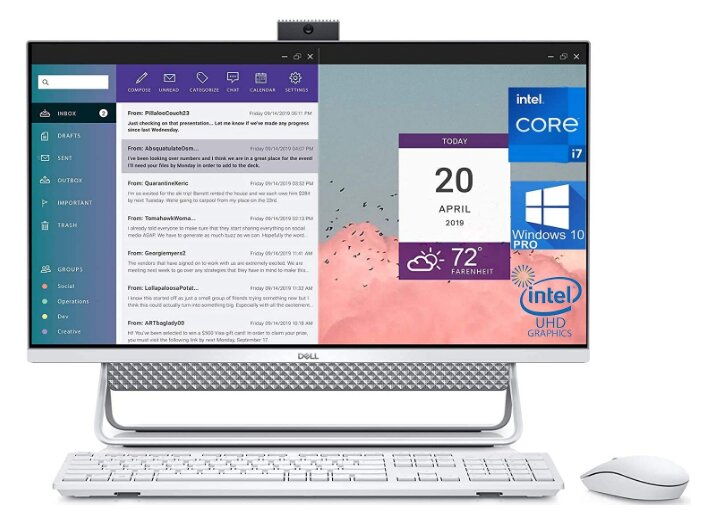
- 27″ Touchscreen
- 11th Gen i7-1165G7
- 32GB memory
- 512GB SSD storage
- Nvidia MX330
Before delving into the list of the best small business computers, let’s address the most commonly asked questions: What size of computer is necessary for a small business? What are the minimum computer requirements, and how do these specifications benefit your business?
The following brief discussion will guide you in choosing the ideal computer for a small business. For instance, if you opt for a computer from a well-reputed brand with the following recommended specifications (Windows/Mac, Core i7, 16GB DDR4 RAM, 512GB SSD), it becomes your go-to solution.
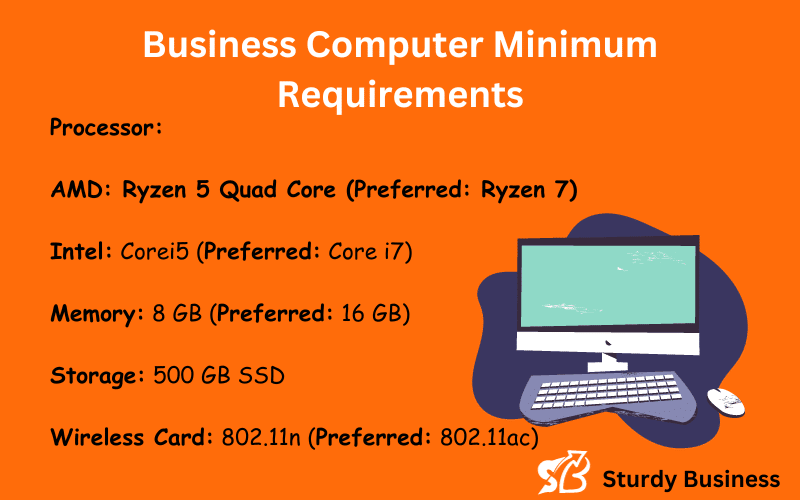
Now let’s understand why these specs matter and help you running your work operation smoothly.
On this page
A Quick Guide To Choosing the Right Specs for Your Business Computer:
- What should you see in a business computer processor? The processor is the most important component of a computer, so you should prioritize focusing on it while buying your business computer. Ideally, it should be an i7 or AMD Ryzen 9 or above with a decent clock speed.
- How much storage do you need on a business computer? If you have a lot of data, you should prioritize a high-storage PC. SSD is a bleeding-edge technology for faster storage. Ideally, a small business computer should have more than 500GB of SSD.
- How much RAM do you need for business? RAM (also called memory) is crucial for multitasking. And you know, multitasking is a common thing in business. That’s why you should choose 8GB or 16GB DDR4, DDR5, or even higher. Don’t go lower unless you are a part-time freelancer.
- Which ports do you need for business use? In business, ports play a big role. Always focus on the essential ports, like HDMI, VGA, and USB-3.0, to ensure the computer can handle your demanding tasks.
- Do you need a dedicated graphics card on your business PC? Dedicated graphics cards are not necessary. In fact, computer graphics matter the most in visual jobs. Technical jobs will require a dedicated graphics card; otherwise, the integrated one works well.
- What is the best monitor size for office work? Large screens help enhance productivity. If you get a monitor above 24 inches, it will be totally fine.
Now, take a comprehensive look at the following business computers and determine the best fit for your workplace.
The following business computers are available at Amazon. The price range of these machines is from $250 to $2000.
Most of the computers on our list are non-Apple machines. In our research, we discovered that 69% of business professionals, especially those in small businesses, use the Windows OS.
So, if you are wondering “What computers do most businesses use?” this research data might help:
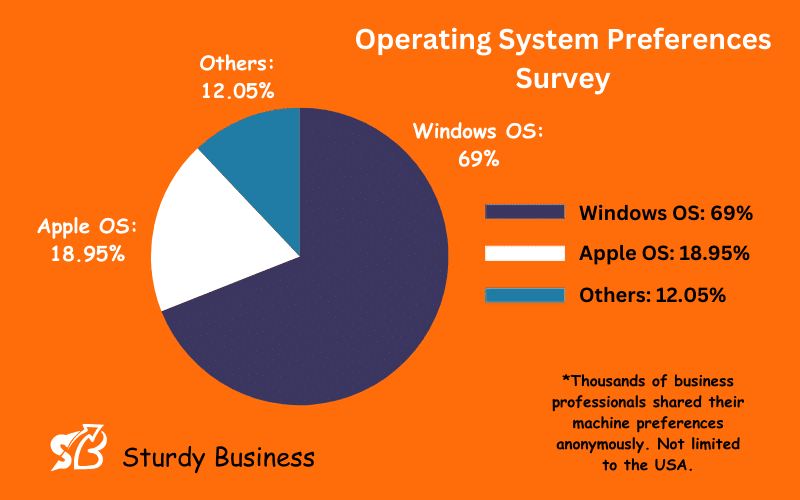
HP (19.7%) and Dell (18.31%) brands dominate the business industry, with Apple ranking 4th at 11.24%. If you are wondering which computer and operating system business professionals commonly use, your answer is Windows, with widely used brands including HP, Dell, Lenovo, and Apple.
There are other places to buy computers, like, Walmart, Best Buy, and Office Depot, but you should prefer Amazon because it has fast delivery and a 90-day money-back guarantee (you don’t get anywhere else).
So you can easily trust and buy your business computer at no risk.
Now, let’s move forward to the business computer reviews.
Dell XPS 8940: Powerhouse Performance for small business owners

Specifications:
Processor: 11th Gen Intel Core i7-11700
Memory: 32GB DDR4 RAM
Storage: 512GB SSD + 1TB HDD
Graphics: Intel UHD Graphics 750
Dimensions: Height: 14.4″ (367 mm) without feet, 15.5″ (393 mm) with feet | 2. Width: 6.7″ (169 mm) | 3. Depth: 12.1″ (308 mm)
Connectivity: Built-in Wi-Fi – supports both 2.4G and 5G
Reasons to buy:
+ Solid office performer
+ Enhance performance and longevity with easy upgrades
+ A diverse offering of possible components
Reasons to avoid:
– No dedicated graphics card!
Dell XPS 8940 review
As mentioned earlier, the Dell XPS 8940 is the best computer for small businesses. Here are some reasons why it’s the best PC you can rely on for your small business:
From a business owner’s perspective, this PC’s fast performance, upgrade flexibility, and smooth transition to a new operating system could signify increased efficiency and productivity.
Its ability to handle data storage, multimedia projects, and potential future upgrades positions this PC as a reliable device for almost all business tasks.
In a nutshell, we can say, the Dell XPS 8940 is the best small business computer due to its extraordinary specifications, reliability, and affordability.
We asked various small business owners who use this, and we found that it can be an excellent choice for content creators, graphic designers, and visual designers as well. Its robust architecture, combined with advanced graphics processing units, ensures seamless rendering and editing of high-resolution graphics and videos.
It has a large case and 10 USB ports, including four front-facing ports, that contribute to efficient workflow, supporting tasks like data transfer, peripheral connectivity, and seamless multitasking.
Overall, we believe this machine is sufficiently robust for professionals working from home and handling heavy-duty office tasks. That’s why it’s also our top pick.
Specialty and compatibility
The Dell XPS 8940 desktop PC tower is equipped with the most modern innovation to dependably drive your personal, professional, or creative needs.
This desktop computer is intended for multi-purpose usage. For instance, with a fast processor, huge memory, storage, and appealing graphics, you can use it for routine office work, personal use, or extensive jobs.
Regarding compatibility, these specs are compatible with all demanding business tasks. It can be your work-from-home jobs, brick-and-mortar business, your company’s office, or whatever that is, this work PC will fit in all workplaces.
CPU and GPU
Its fastest 11th-generation processor, along with fantastic quality graphics, make it an excellent choice for video and photo editing and all other business tasks.
Also, it’s a great fit for trading. If you are in forex, stocks, or crypto trading and are looking for something that could handle everything in the blink of an eye, this business PC won’t let you go further.
Outlooks
The Dell XPS Computer is visually appealing and compact, making it an ideal choice for small offices and the best desktop computer for small businesses.
Our final verdict:
Being a business owner, I understand what a business owner expects from a business machine. If the PC is fast, reliable, and compatible, that’s enough to buy the machine.
For instance, My friend Wayne Longhurst who is a small business owner is very satisfied with this business machine due to its numerous connectivity options and compatibility with almost all business software. So far, this PC is working perfectly fine and is highly suitable for all small business needs.
Dell Inspiron 7720 AIO 27″: The Best All-in-One Business Computer System

Specifications:
- Processor: 5 GHz core_i7
- Number of Processors: 8
- RAM: 32 GB DDR4
- Hard Drive: 1 GB SSHD
- Graphics Coprocessor: NVIDIA® GeForce® MX550
- Graphics Description: Dedicated
- Wireless Type: 802.11ax
- Number of USB 3.0 Ports: 5
- Operating System: Windows 11 Pro
- Item Weight: 15.83 pounds
- Color: White
Reasons to buy:
+ Sharp Keyboard
+ High-quality Touch screen
+ Easy to set up and assemble
+ The webcam can be retracted
+ A large monitor
Dell Inspiron 7720 review
If you are looking for an all-in-one small business computer, there are many options but you can’t neglect this latest all-in-one desktop computer – Dell Inspiron 7720. This computer has the best specs for small business: For instance, it has Intel Core i7-1355U, 32GB RAM, 512GB SSD + 1TB HDD, NVIDIA GeForce MX550 GDDR6, Windows 11 Pro, and an ample screen to open multiple windows.
Steve recently bought this AIO for his small business. He was impressed with its visuals and audio quality. In fact, thanks to the dedicated graphics card along with the large 27-inch screen, you can expect an amazing experience.
These specifications, which are actually the best for a small business computer, make the Dell Inspiron 7720 one of the most powerful and relevant computers for business.
You can use it for various purposes, including office use, working from home, heavy graphics work, brick and mortar, or anything else you throw its way—it will handle tasks in the blink of an eye.
That’s why, we say, the Dell Inspiron 7720 is best all-in-one computer for small business.
Price
For a price far lower much lower than an Apple AIO computer reviewed below, the Dell Inspiron 7720 AIO offers the best all-in-one computer for business and personal use within a sleek and well-designed shell.
Normally, you would have to build a system, which might cost you around $2000. However, this AIO computer is available for about $1200. That’s a huge saving for sure.
Productivity and compatibility
The latest 11th Generation Intel Core i7 processor and dedicated NVIDIA® GeForce® MX550 graphics make it a great fit for all demanding tasks.
Additionally, 32RAM makes this machine the best choice for massive multitasking. It is enough to run all your routine apps and open many tabs on different browsers simultaneously. It won’t slow down even for a second.
So overall, the Dell Inspiron 7720 is compatible with all business needs and remains ultrafast in multitasking.
Other great features
- The large, beautiful screen has a Narrow Bezel IPS touch display and a pop-up privacy IR web camera.
- Its fast processor, huge memory, and excellent graphics make it a perfect choice for trading. This machine will make your day if you are in forex, stock, or crypto trading.
- The webcam is up on the top and you can raise and lower it with a quick press. It’s a fantastic feature for maintaining privacy, Alex said.
- Since this all-in-one PC features an HDMI input connector, you may connect your Nintendo Switch or Roku streaming stick to it without additional adapters.
- All of your console gaming and streaming options are shown directly on your Windows 10 desktop; there is no real need for you to look anywhere else.
- The well-designed stand touches the chassis on the bottom left and right corners, providing good stability while remaining out of the way when plugging and unplugging devices.
In addition, the 27-inch Dell Inspiron 7720 looks classy with its integrated soundbar and versatile stand, typical of high-end televisions.
Best AIO desktop computer for video conferences
Online conferences are an integral part of any business. You have to stay connected with your team, and it’s more likely to be remote or global.
Secondly, you might also need to interact with your clients via Zoom, Google Meet, Skype, and other meeting apps.
This machine is designed to give your a great experience for your online conferences. For instance, the camera has a great result, and it’s placed on the top of the monitor to give you the best video calling experience.
Drawback
It doesn’t have a dedicated graphics card or thunderbolt 3. If you are a creator, you should prefer buying a machine with a dedicated graphics card, otherwise, this integrated card has the best graphics for routine office work.
Our final verdict:
I highly recommend this computer due to its discounted price, unique design, and compatibility. If you are a small business owner looking for the best business computer at a discounted price, the Dell Inspiron 7720 business computer has no alternative.
ZOTAC Magnus: Mini Business PC for Creators

Specifications:
Intel Core i7-10700
NVIDIA GeForce RTX 3070 8GB GDDR6 LHR Graphics
16GB DDR4 RAM
512GB SSD/1TB HDD
Reasons to buy:
+ It’s portable because it’s mini
+ Support for multiple monitors
+ It’s fast and compact
Reasons to avoid:
– Hard to upgrade due to the size
ZOTAC Magnus Mini review
Zotac’s latest mini-PC attempt isn’t for everyone, but it suits some small business owners the most. Zotac Magnus mini is the best computer graphics-related technical jobs: graphics designing, video editing, app or web development, i.e.
Specialty and compatibility
If you are a creator, you definitely need a fast GPU and the best color accuracy, so this machine is for you.
NVIDIA GeForce RTX 3070, along with fast RAM and storage, makes it an ultra-fast machine for creators.
But that’s not the only great thing in this business machine. There are many eye-catching business features in this small portable computer.
This business-grade machine is built for multi-purposes.
It can run multi-monitors without getting you in any trouble. We tested four monitors on this computer, and it worked fine with four monitors.
It isn’t for RGB-obsessed PC makers, but it’ll pique the interest of many because it is the best desktop computer for work. It could be a way to get high-quality PC parts during the present shortage.
Among all other great features, the other specialty of this small business computer is its size. It’s so tiny that business owners can easily carry it while traveling.
Drawback
Unfortunately, the tiny size makes upgrading a bit harder.
Overall performance
Not only for creators, but it’s suitable for any small business owner.
Its 16GB fast RAM can simultaneously open tons of tabs, business apps like Vend, and SaaS like Salesforce, AWS, and other commercial tools.
The fast 512GB storage is enough to keep all your data safe and secure. And as it’s a portable desktop computer, you can keep it with you on your business tours.
Additionally, this computer can also be used as a WiFi extender.
Our final verdict:
Among many small business computers, Zotac Magnus Mini Business PC secures its place because of its powerful graphics card, portability, and other business features.
We recommend you buy it if you are a creator or a traveler vlogger.
Otherwise, Dell XPS 8940 desktop tower computer has even more great specifications and is the best affordable computer for small business owners.
Beelink SEI8 Mini: Cheap PC for Routine Work
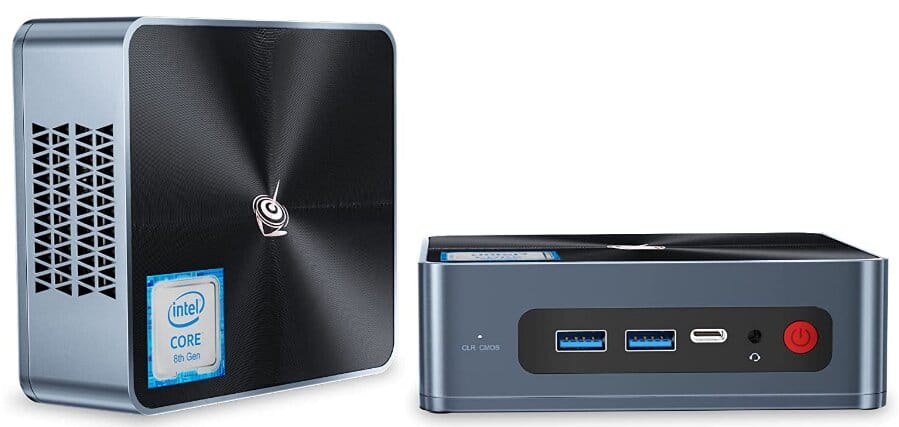
Specifications:
Intel 8th Gen 8109U
16GB DDR4 RAM
500GB NVMe SSD
4K Dual HDMI Output
Windows 11 Pro
Reasons to buy:
+ Available at cheap prices
+ Iris Plus graphics provide superior capabilities for playing back various types of media.
+ Simple access for upgrades.
Reasons to avoid:
– Absence of Thunderbolt
Beelink SEI8 Mini review
Intel Celeron or Pentium CPUs were long considered the finest for cheap micro PCs due to their low cost and power consumption. But now, this extremely low-priced Beelink SEi8, a new business computer, is the right option if you want a more robust solution than a Celeron or an Atom processor.
In fact, the Beelink SEI8 mini is the best and cheapest computer for small business owners.
Specialty
Beelink’s tiny PC selection has been updated with the introduction of the SEI8 8109. It is driven by an Intel Core i3-8109U processor, features dual-channel DDR4 memory, and an NVMe derives; hence, it has the potential to be a powerful competitor in the market for the cheapest SFF computers.
This small PC, the Beelink SEi8 i3-8109U, has a beautiful appearance thanks to its design, which features the Beelink emblem in the upper section and a grated finish.
On the front panel, this best office computer has a status LED on the power button, an audio jack, a BIOS reset button hidden inside a hole, two USB 3.0 ports, and a USB 3.0 Type-C port dedicated solely to data transfer. Two HDMI 1.4 connectors on the rear panel enable dual-video output.
In short, the Beelink SEI8 mini is great for most small business tasks.
Tiny details
They have a VESA bracket with the mini PC, so we can place it all behind our monitor.
Overall performance
As said earlier, the Beelink SEI8 Min is suitable for all small business tasks. If you want to work from home, buy computers for employees, mainly for jobs like emailing, spreadsheets, surfing, or for Zoom meetings, or you need a PC to set up an effective mobile office, Beelink SEI8 is worth buying.
Newest Dell OptiPlex 3080: Compact Powerhouse for Small Offices

Specifications:
Processor: i5-10500T (6 Cores/2.3GHz to 3.8GHz/35W)
Memory: 32GB DDR4
Storage: 1TB SSD + 2TB HDD
Graphics: Intel UHD Graphics 630
Operating System: Windows 10/Linus
Reasons to buy:
+ Faster among many in the price range
+ Best for Multitasking
+ Built-in WiFi and Bluetooth
+ Extra Ports
+ Webcam from PConline365 included
+ Powerful and ultra-compact
Reasons to avoid:
– No dedicated graphics card
Detailed review
The 2021 Newest Dell OptiPlex 3080 Micro is undoubtedly the best computer for the small business owner in 2023. There are numerous reasons to choose this business computer, notably its extensive memory and storage.
However, the only drawback is the absence of a dedicated graphics card. Despite this, it remains a compelling choice for small business needs.
Here is what makes it unique.
It’s fast, productive, compact, beautiful, and (comparatively) cheap.
Let’s be specific about this business computer:
The ultimate goal for a business owner is productivity and efficiency. Undoubtedly, the compact-sized 2021 Newest Dell OptiPlex 3080 Micro is the best choice for its available range. It has excellent RAM and vast storage.
If we closely look at the features, it has the best specs. In short, it’s an all-in-one business computer for small business owners.
In addition, the best memory it has can help any small business owner manage plenty of multitasking jobs. That means it’s extra fast for browsing and surfing. And its huge storage is enough to store all of your data safely. So it could be the best choice for all business owners other than those whose jobs are graphics-related.
Creators’ computers require dedicated graphics cards to manage heavy jobs due to their dedicated faster graphics cards. But unfortunately, the gadget has an integrated graphics card, which means it’s not the best fit for creators.
Built-in WiFi, Bluetooth, and six ports are the extra benefits one can avail of with this computer.
So overall, if it’s for general business use, it has nothing less for business owners to select this business computer.
Other than all that, if you want to save money by compromising features like memory and storage, the great news is that it has seven variants available on Amazon.
You can pick the one for you. For example, if storage wasn’t your choice and you chose 16GB RAM, it would cost less than the featured version.
By the way, if you had planned to buy a Dell laptop, this could be a perfect choice for purchasing a Dell computer for a small business.
2021 Apple iMac M1 24″ (AIO): A Stylish Workhorse for Creative Professionals
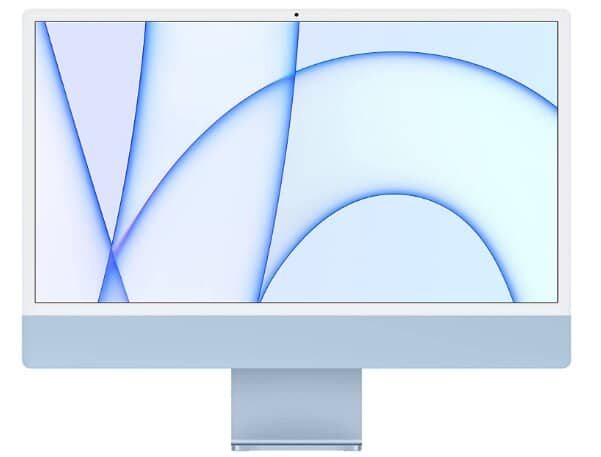
Specifications:
24-inch 4.5K Retina display
Apple M1 chip
1080p FaceTime HD camera
512GB of ultrafast SSD storage
Reasons to buy:
+ An inexpensive all-in-one solution
+ Simple and contemporary style
+ Fully compatible with 1440p
+ A multitude of connectors
Reasons to avoid:
– Short memory
Apple iMac 24″ (2021) review
Among Mac vs Windows PC debate, some businesses prefer Apple iMacs. We got one of the best all-in-one desktop computers for you.
If you, too, feel much more comfortable with the most promising gadgets, then Apple’s latest model with the M1 chip is one of the most efficient iMac computers for personal use and work.
Specialty
Apple has reinvented one of the iconic machines attractively with the iMac (24-inch, 2021). The 2021 iMac’s modern and slim style provides the previous model appear outdated.
This variant provides more significant screen real estate while taking up less desk space. The 24-inch variant weighs 4.48 kilograms, vs. 5.68 kg for its predecessors, making it much more portable, versatile, and the best choice as a desktop computer for business.
With the M1 chip, high-quality camera, and latest efficient processor, this is one of the best Apple computers for small businesses.
This Apple all-in-one business computer is an excellent choice for small business owners and entrepreneurs; You can manage clients, teams, data, and all other business tasks on this machine.
Additionally, the color accuracy and excellent graphics chip make it a perfect choice for graphics designers and other video-related jobs. You can play smoothly at any level.
Recommendation
This work PC is an excellent pick for any small business. Its beautiful design and efficiency would never feel you disappointed with your purchase.
The beautiful design, along with other unique features, make it a perfect choice for brick-and-mortar businesses, especially when it comes to receptionists. An appalling machine makes customers feel comfortable in the store.
Drawback
The iMac (24-inch, 2021) is an inexpensive iMac computer for small business owners. But this model is difficult to upgrade.
Our final verdict:
The iMac is the most OK all-in-one PC we’ve tested (24-inch, 2021). These business desktop computers have a great new design to make your office look expensive, have good performance, and have a reasonable price tag.
Apple iMac 27″: Graphics Powerhouse for Designers

Specifications:
Processor: 3.8GHz 8-core 10th-generation Intel Core i7
Memory: 16GB 2666MHz DDR4
Graphics: Radeon Pro 5500 XT with 8GB of GDDR6 memory
Storage: 512GB SSD storage
Reasons to buy:
+ Great display with a large screen
+ Faster for multitasking
+ Best for editing videos and photos
+ Latest technology
Reasons to avoid:
– Not great storage
Detailed review
Apple 27 inches is the other best all-in-one computer for small business owners. The 5K Retina display on this 27-inch iMac is a masterpiece of technology.
If your business has excellent display involvement, it’s worth buying for your business.
The 5K Retina display is among the top reasons for buying this gadget. But there are many other reasons a business owner can pick this iMac; the latest model (2021), beautiful design, incredibly intuitive, faster processors, graphics, expanded memory, and enhanced audio and video capabilities.
The appealing looks and large screen size of this computer make it a perfect choice for retail business. Significantly, the eye-catching computer is the best computer for retail businesses, especially receptionists.
However, it’s suitable for those who either don’t need much storage or are ready to upgrade it while spending a little more on the gadget.
2021 Newest HP Premium: Literally Powerful Desktop for business owners

Specifications:
Processor: 3.6 GHz AMD Ryzen 7
RAM: 32 GB DDR4
Hard Drive: 1 TB SSD Chipset
Brand: AMD
Wireless: 802.11ac
Ports: 8
Operating system: Windows 10
Reasons to buy:
+ Highly affordable for all small business owners
+ Superfast
+ Great fast storage
+ Enough ports for SMBs to use
Reasons to avoid:
– Optical drive not included
Detailed review
2021 Newest HP premium business desktop is the best computer for small business owner; it has all the features to run the business: It has powerful RAM for massive multitasking, huge storage to secure tons of data, a quad-core processor for the fastest processing, and all other features to do any demanding task.
In fact, the features are good enough to secure a good place in SMB offices. It won’t let anyone down at work due to its incredible business features.
The only drawback is it lacks an optical drive. Otherwise, it’s the all-in-one solution for all business problems. You can use it for all small business tasks., For instance, dealing with spreadsheets, emailing, using SaaS and CMRs, managing your remote teams, dealings with customers at BPO services, and dealing with large data at a scale level.
Additionally, it has huge storage with fast storage type. The greatest benefit of using SSD is that it saves you time dealing with data on your PC. So you can keep massive data on your 1TB SSD storage.
Overall, it’s the best gadget among all HP business computers for small businesses.
Dell CUK OptiPlex 3080 SFF PC: Budget-Friendly Business Computing
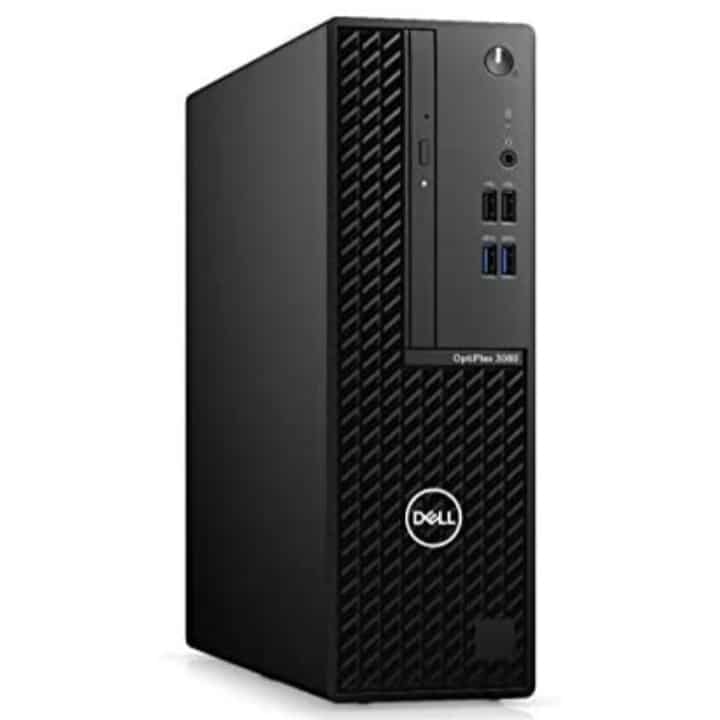
Specifications:
Processor: 2.8 – 5.2 GHz Core i9
RAM: 32 GB DDR4 2933
Hard Drive: 2512 GB Mechanical Hard Drive
Graphics Coprocessor: Intel UHD Graphics 630
Ports: 8
Operating System: Windows 10 Pro
Reasons to buy:
+ High-speed processor
+ Best for multitasking tasks
+ More than enough space to store SMBs data
+ Compatible with most of the tasks
+ Good for the mining business
Reasons to avoid:
– Not so many upgrades available
– No liquid cooling system
Detailed review
As the name Dell CUK OptiPlex 3080 SFF Business PC predicts, this gadget focuses explicitly on business tasks.
Dell CUK Optiplex 3080 has a very fast process along with huge memory. Secondly, it has tons of storage to secure your data. All these features make it the best computer for freelancers and bloggers.
Basically, it’s a budget-friendly desktop computer for business owners who need huge storage.
For instance, you work as a freelance, and you have to store your data for months. You can’t delete backup files for months; what shall you do?
In that case, 2.5TB is enough to store all your backup files for months.
The second best use of this business computer is crypto mining.
Additionally, this top-class business computer has been tested for cryptocurrency mining and performed pretty well.
So if you have plans for mining, this could be an excellent choice for your mining business.
Acer Aspire C27: Compact Desktop Power for Business Environments

Specifications:
Monitor: 27 Inches
Processor: 4.7 GHz apple_ci7
Memory: 16 GB DDR4
Storage: 512 SSD + 1 TB HDD
Wireless: Bluetooth, 801.11ac
OS: Windows 10 Pro
Weight: 8.82 pounds
Reasons to buy:
+ It’s one of the latest versions of the Acer Aspire.
+ NVIDIA GeForce MX330
+ It has the fastest wireless connections
+ It has huge storage
Reasons to avoid:
– Not so many upgrades available
– The camera quality isn’t great
Detailed review
Acer Aspire C27-1655-UA93 AIO is the best affordable all-in-one work PC for small businesses.
It has the best features that are good enough to do all small business jobs in a New York minute.
It has fast memory along with massive storage.
The SSD storage is used for smooth booting and running all-important programs quickly. The machine will use the HDD to save less used data, i.e., your backup files.
NVIDIA GeForce is another eye-catching feature of this desktop. Indeed, the graphics of this computer will never disappoint you in all your routine office work.
But you might not find it an excellent fit for your graphics-designing and other heavy jobs. The reason is that 1080p isn’t a lovely choice for graphic designers.
Otherwise, as it’s the latest version of the Acer Aspire C series, it has the fastest processor and will never make you feel rushed.
While discussing price, it’s one of the most affordable All-in-One work computers. The style, speed, features, and durability will be worth your money. Its price is under $1300.
Conclusion
Keeping all the aspects of small business requirements, we have compiled a list of the ten best computers for small business owners.
So if you are wondering what is the best computer for a small business, we have the ten best computers for your small business. You can choose the best business computer among those ten best computers depending on your needs and budget.
The business-class computers we picked are tested and widely at scale level. So these are perfect for all small business owners.
Computer Buying Guide for Small Business Owners
It’s a fact that we can’t become masters of all trades. There are always some areas where we need assistance. Buying a computer for your small business could be where you need guidance.
There is nothing wrong if you have no idea about buying computers: you even don’t need to do it when writers like me are doing extensive research for you.
That’s why we have compiled a list of the ten best computers for small business owners.
But sometimes, you want to learn more about which PC can be the best fit for your small business. Let’s look at some features that would help you understand when you need them and how these can impact your small business.
Here is the guide you can use to set up computers for a small business.
Assessing Graphics and Display in All-in-One Business Computers
While the all-in-one business PCs we previously explored typically feature integrated graphics.
Most of the integrated graphics, such as HD or UHD Graphics, Iris Plus Graphics, or Iris Xe Graphics in Intel-based systems, work pretty well for general productivity tasks in work environments unless you have heavy-duty tasks like 3D modeling.
However, folks engaging in specialized tasks may require dedicated graphics processors.
The second big thing is screen size.
When it comes to graphics-related businesses, whether it involves photo editing, video editing, programming startups, or graphics design, a substantial display becomes essential. Therefore, in this buying guide, we generally emphasize the significance of prioritizing a monitor with a size exceeding 28 inches.
A screen of this size proves advantageous not only for routine office work but also for more demanding activities such as photo and video editing, graphics designing, coding data science, and various other tasks integral to small business needs.
So, the best is to go for the best available options for long-lasting use.
CUP: Processor Choices for Small Business
The processor, also known as the central processing unit (CPU), is one of the most crucial components in a computer that plays a fundamental role in its overall performance.
Choosing the latest processor is important. Leveraging advanced technology not only enhances reliability but also significantly boosts speed compared to older counterparts.
Ideally, for all business owners, it’s recommended to look for a processor with a clock speed ideally exceeding 3.5 GHz, a sufficient number of cores, and a robust cache memory. These factors serve as the pillars of processor performance and are crucial elements for any business computer.
Understanding the significance of these processor features is essential. A processor with a higher clock speed ensures swift execution of tasks, while multiple cores contribute to efficient multitasking.
Additionally, a substantial cache memory facilitates quicker access to frequently used data, further optimizing overall performance.
In the context of business computers, prioritizing a processor with these specifications becomes vital. The goal is not just to meet the basic requirements of business computers but to ensure a seamless and productive computing experience.
Random Access Memory (RAM)
The role of memory is to fasten your multitasking.
Here is an example of multitasking, you have opened over a dozen tabs, two different browsers, using Zoom and Skype, or sharing screen on Meet, working on demanding apps like Salesforce, HubSpot CRM, and Zoho CRM, or common business programs like QuickBooks, Xero and FreshBooks. your computer is processing data of all your tasks, that’s multitasking.
The higher the memory you have, the better you can do on multitasking.
The advanced RAMs, DDR4, DDR5, and DDR6, are much faster than older RAMs.
If multitasking is something that belongs to you; the best to choose a gadget with higher RAMs. The PCs we discussed have up to 64GB RAM, which is enough for SMBs.
However, for individuals, 8GB could be an economical choice, and for small businesses, it should start from 16GB DDR4.
Storage: Solid-State Drive (SSD) or Hard Disk Drive (HDD)?
In line with its name, storage plays a crucial role in managing data on your computer, a concept explored in-depth in our previous discussion. The volume of data you deal with directly influences the amount of storage space your system requires.
To determine the optimal storage capacity for your small business computer, it’s essential to consider various factors. If your business operations involve handling high-resolution images, videos, or extensive data, exceeding a 2TB SSD could be a prudent choice, aligning with the recognition that exceptions may arise.
On the other hand, for users who leverage cloud services extensively and have less demand for local data storage, a 512GB SSD might strike a balance between economy and space, echoing the cost-effective considerations discussed earlier.
If you need extensive storage and you are short on budget, then you have two options. You can consider buying a machine with 256SSD storage for booting and system files, but HDD to store your extensive data.
However, we still emphasized the advantages of opting for a solid-state drive (SSD) for business computers.
SSDs are definitely expensive but as you most probably have to do multitasking or especially multimedia tasks then using traditional storage will slow down your computer.
In addition to storage considerations, it’s important to consider the role of optical disc drives in small-business PCs. While not as critical in consumer PCs, a DVD burner could still prove useful in certain business scenarios, such as burning project copies or accessing essential records from CDs or DVDs.
Business Computer Expansion capabilities: Slots and Bays
Business desktops, especially minitower and small-form-factor (SFF) budget models, are designed with expansion in mind. However, you should still consider the following recommendations if you are short on budget today and need to upgrade later.
When selecting a desktop for your business, focus on expansion capabilities:
- Look for extra internal storage slots for HDDs/SSDs.
- Ensure a PCIe x16 slot for potential graphics card upgrades.
- Check for PCIe x1 and legacy PCI slots for added functionality.
- Assess the need for optical drives or “big bay” devices.
- Confirm extra DIMM slots for future memory upgrades.
- Be aware of M.2 slots for compact SSDs or Wi-Fi cards.
Operating System: Mac, Windows, or Linux?
No matter it’s Mac or Windows both operating systems are equally good for business tasks. You can easily find software for both OS. So it’s not such an important factor.
Certain programs used on your business computer may necessitate a specific operating system—be it Apple’s OS, Windows, or Linux. Therefore, clarify whether your business computer is intended for specific tasks or routine business functions.
If your business computer is not designated for specific tasks, don’t place undue emphasis on the operating system when making your purchase decision.
What is the best computer to buy to work from home?
Any computer with these specs or higher is the best to buy to work from home: processor core i5, 8GB DDR4, and 256 GB SSD storage.
These specs are enough to run all your work-from-home jobs. You can do extensive research, multitask, do online conferencing, and do any other business task.
What computer systems are small businesses using?
Most small businesses use Apple and other popular machines with high specs because iMac and Windows can manage business apps, software, CRMs, and other routine tasks.
Although, the specs of machines matter the most in business. For instance, any computer with 16GB DDR4 RAM and 500GB SSD storage with a multi-core processor is great for business, the rest is a secondary thing.
What computer does a small business need?
It totally depends on your business: If you offer BPO services, an i5 or i7 computer with 16GB DDR4 or higher memory and 512GB SSD or higher is enough.
But developers and other technical jobs require high specs computers. In that case, the i7 computer with 64GB RAM and 1TB SSD will be a great machine.
So if you are pondering what computer should I buy for a small business, it totally depends on your small business. Our computer buying guide is here to help you with your small business.
How much is a computer for a small business?
The price of a business computer depends on its specifications. The best you choose, as higher you pay. However, the average price of a small business computer is $700. If you buy All-in-one, the price of your business computer will be around $1200, meeting all your business.
What is the difference between work and home computers?
The primary difference between work and home computers lies in their features and security. You require more reliable, durable, and secure computers for work compared to home use.
What are the largest and most powerful business computers?
The largest and most powerful business computers are:
- Dell XPS 8940
- Dell Inspiron 7700
- Newest Dell OptiPlex 3080
- 2021 Apple iMac M1 24″ (AIO)
We have reviewed these powerful business computers to make you understand why these are the best machines for your small business.