All-in-one desktop computers present an attractive option for retail businesses, home offices, and shared spaces. This is due to their capacity to replace traditional computers effectively, offering advantages such as space efficiency, streamlined cable management, easy setup, aesthetic appeal, and enhanced portability.
If you need an all-in-one PC, the subsequent consideration should be the necessary specifications and features your computer should possess, as well as the most suitable brand to opt for.
To make your pick easier and more concise, here are the two best all-in-one desktop computers that excel in performance, features, and overall value.
Apple iMac Pro 27in All-in-One Desktop

- 27-inches screen size
- Up to 1000 GB SSD
- Up to 32 GB DDR4
- 3.2 GHz Intel Xeon processor
HP Envy 34” All-in-One Desktop

- 34 inches screen display size
- 32GB RAM memory and 512 GB SSD
- 11th Gen Intel Core i7-11700 processor
- NVIDIA GeForce GTX 1650
On this page
Recommended specs for a good business desktop:
- CPU:
- Intel Core i5/i7 (11th or 12th Gen) or AMD Ryzen 5/7
- Memory (RAM):
- Capacity: Minimum 16GB (32GB is recommended for heavy multitasking or applications like virtual machines, large spreadsheets, and databases)
- Type: DDR4 or DDR5 (faster RAM speeds, e.g., 3200 MHz, are preferable)
- Storage:
- Recommended type: Solid State Drive (SSD) or hybrid
- Capacity: Minimum 512GB (1TB is recommended for ample storage and faster data access)
- Graphics (GPU):
- Integrated: Intel Iris Xe or AMD Radeon integrated graphics are sufficient for general business tasks
- Dedicated: NVIDIA GeForce GTX 1650 or higher, or AMD Radeon equivalent, if your work involves graphics-intensive tasks like video editing, CAD, or 3D modeling
- Display:
- Size: 24-inch or larger
- Resolution: Full HD (1920×1080) minimum, ideally 4K (3840×2160) for better clarity and screen real estate
- Type: IPS panel for better color accuracy and viewing angles
- Ports:
- Multiple USB 3.0/3.1/3.2 ports
- USB-C/Thunderbolt 3 or 4 for fast data transfer and peripheral connectivity
- HDMI and/or DisplayPort for connecting multiple monitors
- Ethernet RJ-45 port for wired network connection
- Audio jacks for headsets and speakers
- Connectivity:
- Wi-Fi 6 (802.11ax) for faster and more reliable wireless internet
- Bluetooth 5.0 or newer for peripheral connectivity
- Operating System:
- Type: Windows 11 Pro or macOS (for Apple desktops)
- Security: BitLocker (Windows) or FileVault (macOS) for disk encryption
Drawing upon extensive research, a decade of industry experience, and practical business use, we have carefully selected the top 10 all-in-one desktop computers to fulfill your diverse business and work requirements.
Key features of the reviewed AIO desktop PCs:
- Display Quality: Display sizes vary, with options ranging from 24 inches to 34 inches. Higher resolutions and larger screens.
- Performance: Many of the reviewed PCs offer powerful processors (Intel Core i5/i7 or equivalent), ample RAM (typically 16GB or more), and dedicated graphics cards (NVIDIA GeForce or AMD Radeon). This makes them suitable for a wide range of tasks, from everyday office work to creative applications and even gaming.
- Storage and Connectivity: SSD storage is common across the reviewed PCs, offering faster boot times and application loading. Adequate connectivity options (USB ports, HDMI, Ethernet, Bluetooth) ensure compatibility with peripherals and devices.
- Use Case Suitability: Each PC caters to different user needs, whether for business productivity (Dell Inspiron 27 7720, Lenovo IdeaCentre), creative tasks (Apple iMac Pro, HP Envy 34), multimedia consumption (HP Envy 34), or budget-friendly everyday use (Acer Aspire C27).
Regardless of your professional pursuits, the following compilation of ten all-in-one PCs is robust enough to handle even the most demanding tasks.
Our selection features all-in-one desktop computers from leading brands in the computer industry, ensuring your satisfaction and confidence at every stage of use. You can also explore these business laptops, which are equally great for any work.
These computers are equipped with everything, including speedy processors and excellent displays. Each desktop computer is cost-effective and loaded with features that will greatly simplify your workday.
Apple 2023 iMac All-in-One Desktop

Salient Features
Screen Size: 24 Inches
Display Type: Retina Display
Resolution: 4.5K (4480 x 2520 pixels)
CPU Model: Apple M3 chip
CPU Speed: 4 GHz
Number of Cores: 8-core CPU
Graphics Card Description: Integrated
RAM Type: Unified Memory (SODIMM)
RAM Size: 16 GB
Storage Capacity: 1 TB
Reasons to buy:
+ Outstanding Performance
+ Powerful Configuration Options
+ Versatility for Creative Work
+ High-Quality Display
+ Advanced M3 Chip
+ Superior Audio and Video
+ Enhanced Connectivity
Reasons to avoid:
– Expensive product
Review:
The iMac M3 is a beastly, beautiful, all-in-one desktop that will do for anybody who wants a neat, clutter-free setup. This iMac boasts outstanding performance for daily and extensive tasks like content creation, graphic designing, video editing and multitasking.
The base model iMac features an eight-core CPU and GPU, 8 GB of RAM, and 256 GB of storage. The one I’ve tested has that same CPU but is outfitted with 16GB of RAM and 1TB of storage. If you go with a less expensive configuration, your performance may take a bit of a hit, but not by much. It also comes equipped with the Touch ID keyboard, which includes a number pad and both the Magic Mouse and Magic Trackpad.
The design of the 24-inch M3 iMac looks the same as the previous model, which isn’t a bad thing since the 2021 redesign was a big change from the old iMac style, bringing back some much-needed color.
Just like before, the M3 iMac comes in seven colors: green, yellow, orange, pink, purple, blue, and silver, with matching braided cables and accessories.
The new 24-inch display with 4.5K Retina resolution supports the P3 wide color gamut, featuring more than a billion colors and brightness at 500 nits. A 1080p FaceTime camera is packed within, alongside studio-quality microphones and a six-speaker spatial audio system.
The M3 chip is also a significant upgrade, supporting up to 24GB of unified memory over the 16GB in an M1 chip. Apple also says the new chip means web browsing in Safari and using productivity apps can be up to 30 times faster; gaming sees improvements in frame rates by up to 50%. Our review supports these performance improvements.
Connectivity is better too. The 24-inch M3 iMac now supports Wi-Fi 6E and Bluetooth 5.3. Some models also include support for Gigabit Ethernet, but this isn’t available on the base model.
This all-in-one desktop has “wow” features, particularly regarding performance, with a generous amount of 16 GB of RAM and a robust M3 chip, which makes it great for creative work.
Run as many tabs as you want.
It’s powerful enough for editing a 4K movie or running intense music-making software. Most of what I do can be done right in a web browser. Even with many Safari tabs and other open apps like Messages, Photos, Slack, Bear, Apple Music, or Trello, it continues to be speedy. It handles heavier apps such as Lightroom and Photomater seamlessly while editing and exporting raw photos.
The M3 iMac can handle modern games, at least those available for Macs. While Macs still have fewer game options compared to Windows, the selection is getting better. Games like Baldur’s Gate 3 and Lies of P are now available, which is surprising for a Mac. In my tests, Shadow of the Tomb Raider ran 40% faster on the M3 iMac compared to my old M1 iMac. However, more demanding games like Metro Exodus caused some issues. During intense scenes, the frame rate dropped to the low 20s, but usually averaged 35–50fps on medium settings and 45–60fps on low.
All things considered, the M3 iMac is a good buy if you need a powerful and stylistic desktop computer that will be versatile for casual users and creative professionals in different workflows.
The newest Apple all-in-one computer, introduced in late 2023, might sound a little expensive, but according to a Forrester study, the longer lifespan of Apple machines saves you over $800 per product. So, if you think long-term, this newest 2024 model is cost-effective due to its durability, performance, and other benefits.
Apple iMac Pro 27in All-in-One Desktop

Salient Features:
27-inches screen size
Up to 1000 GB SSD
Up to 32 GB DDR4
3.2 GHz Intel Xeon processor
Reasons to buy:
+ Outstanding Performance
+ High-Quality Display
+ Efficient Storage
+ Seamless Integration
Reasons to avoid:
– Limited Upgradability
Apple iMac Pro AIO 27 Review:
The Apple iMac Pro 27-inch All-in-One Desktop is one of the best AIO Apple PCs currently available, making it an excellent choice for small businesses, brick-and-mortar establishments, working from home and graphic designing professionals.
There are many reasons we choose this desktop as one of the finest choices. One is its brand.
When thinking of all-in-one desktop computers for business, Apple is the first brand that comes to mind. This is not just because the brand is well-known; rather, it is because Apple offers outstanding features that everyone wants for smooth business operations.
Secondly, it is incredibly well-made, quick, dependable, and powerful. It features an Intel processor with 32GB of RAM, capable of handling demanding tasks like video editing, data analysis, coding, and graphic design.
This Apple desktop has a 27-inch screen for better picture quality, making it possible to carry out side-by-side tasks that would be impossible with a standard screen.
It includes a reliable Bluetooth keyboard that is extremely comparable to the Magic keyboard
Additionally, it manages enormous Logic Pro files and HD photo editing without a hitch.
The iMac Pro boasts modern graphics capabilities, equipped with AMD Radeon series GPUs featuring up to 16GB of GDDR6 memory. We tested it for graphics-intensive tasks, such as video editing, and found the experience to be incredible.
The GDDR6 high-bandwidth memory allows for faster data transfer between the GPU and the rest of the system.
This improves the performance of the system as a whole and leads to better, more responsive graphics.
Additionally, users who have 16GB of GDDR6 memory can experience more immersive, detailed, and high-quality gaming with improved visuals and frame rates.
When it comes to graphics performance, the AMD Radeon series delivers strong results, which is important for activities like gaming, 3D modeling, and video editing.
It also supports advanced capabilities, including hardware-accelerated video encoding and decoding, which can boost multimedia task performance and efficiency.
The 1000 GB of storage space in this device makes it suitable for the majority of business applications, including storing documents, presentations, and files.
Every Mac runs the macOS operating system. It enables you to carry out tasks that other computers are just not capable of. That is because it is built especially for the hardware on which it functions.
The OS on a Mac computer is extremely user-friendly and intuitive, with a sleek design that makes navigating simple.
Mac computers typically run apps more smoothly than Windows PCs because Apple designs its hardware and operating system to produce a seamless user experience through perfect integration.
check for the best deals today
Dell Inspiron 27 7720 All-in-One desktop computer

Salient Features:
27-inch FHD display
16GB Ram memory
CPU model: intel Core i7
CPU speed: 5 GHz
NVIDIA GeForce MX550, 2 GB GDDR6 Graphics
Operating system: Windows 11 Home
Hard disk size: 512 GB SSD + 1TB HDD
Reasons to buy:
+ ComfortView Plus & Flicker-Free Panel for Eye Comfort
+ Ideal for web development, digital marketing, 3D Modeling, Photo & Video Editing businesses
+ Dependable for Personal & Professional Use
+ Reasonable Price
Reasons to avoid:
– Lack of CD Rom support
Dell Inspiron AIO 27 7720 review:
The Dell Inspiron 27 7720 is one of the best all-in-one desktop computers for small businesses due to its appealing design and impressive specifications. It can meet a wide range of small business needs, whether you place it on your main store’s front desk to create a professional impression or provide it to your employees to boost their morale and productivity.
It comes with two memory options, 16 and 32 GB and both are enough to use this machine for dealing with spreadsheets, SaaS, and other office software.
You can run your apps along with over 30 tabs opened simultaneously, which is necessary for anyone who needs to multitask for work.
For the majority of daily computing tasks, 16 GB of RAM will be plenty, but 32 GB will allow you to run more programs simultaneously and keep more tabs open. It’s up to you, and it’s probably a good bet that websites will continue to require more and more RAM over time.
The dedicated graphics card is another great feature. The NVIDIA GeForce MX550 accelerates your PC for work and play.
This desktop computer is capable of running 3D modeling software as well as photo and video editing programs.
The CPU is another significant feature. Since an Intel Core i7 CPU runs at a speed of 5 GHz, there won’t be any lag or slowdown while you are working. This is particularly crucial if you are working with large files or using advanced software.
Intel has designed this processor with power users, enthusiast users, or high-end users in mind. In comparison to the Intel Core i5 and Core i3, the Core i7 offers faster and higher processing capability as well as more consistent and responsive performance.
A few examples of specific applications are intense gaming with high-definition visuals and frame rates, fluid HD video and audio editing, and heavy multitasking with resource-intensive software like data analytics.
An important advantage of this computer is that Windows 11 is already pre-installed on it. This operating system is better than older versions of Windows in terms of efficiency and security, so anyone who needs to protect their data should use it.
It supports multiple screens and is dependable for both personal and professional use. It can be a great investment since it has outstanding features at a reasonable price.
Anyone who requires a powerful computer for tasks related to their line of work should take advantage of this AIO desktop computer. It offers everything you require in order to finish your work quickly and effectively.
Lenovo IdeaCentre AIO All-in-One Computer

Salient features:
27 inches QHD touch display
Intel core i7 10700T
16GB RAM memory
Windows 11 home
Storage: 512 GB SSD
Reasons to buy:
+ Great Performance and Reliability
+ Suitable for Demanding Workloads
+ Smooth Performance and Background Handling
+ Appropriate for Various Business Tasks
+ Built-in Intel Iris Xe Graphics for Common Graphics Tasks
+ SSDs Enhance Speed and Dependability
Reasons to avoid:
– Graphics card non-replaceable
– No slots for media cards or optical drive
Review:
This Lenovo IdeaCentre is the best affordable option for many business owners due to its great performance and reliability. It’s a good option for routine office work and simple tasks like trading. It’s also suitable for home use, students, and light gaming because it has sufficient specifications to handle these activities.
However, it may not be the best choice for demanding tasks such as AutoCAD, graphic design, and video editing, as it lacks the necessary memory and space for such intensive applications.
Overall, the Lenovo IdeaCentre is an excellent option to consider if you need a desktop computer for routine tasks like handling emails, SaaS applications, everyday apps, studies, and light gaming.
This machine is the best option if you are looking for an all-in-one pc for work, the intel core i7 is definitely more appropriate for your work loads, especially if you need to multitask or use any powerful software.
It has a nice 27-inch QHD touchscreen that does not necessarily require a mouse or keyboard.
Additionally, a wireless keyboard and mouse are included, which can remove the need for cables and wires that can clutter your desk and restrict your movement.
It already has Windows 11 installed, but you may also add Microsoft office and other basic programs based on your needs
You will experience your computer more smoothly since Windows 11 is better at handling background information. Windows 11 improves performance for machines that are less powerful, such as those with less RAM or a slower CPU
It has 16GB of RAM memory for intermediate users who want more speed and smooth performance. If you frequently have numerous apps open and running at once, this might be extremely helpful.
A 16GB RAM will benefit you if you use your computer to:
- Browse the internet
- Handling emails, using WordProcess, or Microsoft office
- Building databases or extensive spreadsheets
- Running applications for your line of business (LOB).
- Video streaming
- Running Photoshop or similar software for the most part for some simple (non-technical) design work
The inbuilt Intel Iris Xe graphics can handle the majority of common graphics tasks. Because of this, it is appropriate for small businesses that don’t substantially rely on graphics-intensive software or gaming.
The 512 GB SSD storage on this desktop computer is capable of handling data at the ultra-speeds required in today’s business world, especially when running programs like an operating system that access a lot of data. Additionally, SSDs are very stable, ensuring the security of data.
There is no denying that Solid State Drives (SSDs) are becoming more common in servers, desktop PCs, and laptops. With their speed and dependability, SSDs are a great option for new PC builds, servers, and system builders. You may speed up an aging desktop PC or laptop by switching from a hard disk drive (HDD) to an SSD.
HP Envy 34” All-in-One Desktop

Salient features:
34 inches screen display size
32GB RAM memory
512 GB SSD
11th Gen Intel Core i7-11700 processor
Windows 11 home
NVIDIA GeForce GTX 1650
Reasons to buy:
+ Stylish Appearance with Blizzard White Finish
+ Compact and Space-Saving Design
+ Ideal for Data-Intensive Tasks and Labor-Intensive Software
+ Large 34-inch Screen for Multiscreening
+ Quick and Flawless Functioning
+ Suitable for Content Creation, and 0Heavy Workloads
Reasons to avoid:
– We faced a sleep Function Issue
Review:
The HP Envy 34 is one of the best all-in-one computers for businesses. It has a very clean appearance with a stylish Blizzard White finish that suits any office decor style. With its slim design, it barely takes up any space, and its built-in camera can be put away when not in use.
With 32GB of RAM and a 512 GB solid-state drive, it can do more tasks while storing more content, which can greatly speed up a number of tasks like managing complex software, handling enormous volumes of data, and running several applications at once.
It can be highly beneficial to businesses that need to process a lot of data or whose employees use labor-intensive software like AutoCAD, video editing, or 3D modeling applications.
If you’re using intensive professional visual or audio design software, having 32GB of RAM will help you be more productive, and that benefit alone can be worth the price of admission.
With NVIDIA Max-Q technology, the NVIDIA GeForce GTX 1650 graphics card has all the power needed for quick, smooth, and power-saving performance. It guarantees the best experience, the fast processor makes it simple to edit videos and create graphics.
Additionally, the large 34-inch screen allows you to run two browsers at once. The HP Envy 34 all-in-one desktop computer is ideal for businesses because it functions quickly, flawlessly, and with great power
Also, with a built-in Windows 11 Home, you will have access to all the latest features and updates from Microsoft.
The multitasking capabilities in Windows 11 are unique; they aren’t being backported to Windows 10. With Snap Layouts in Windows 11, you can arrange your windows and save them to the taskbar to improve multitasking and system efficiency.
There are several things that Windows 11 does in the background to speed up a PC. The same PC will generally run faster on Windows 11 than on Windows 10. But no matter how zippy your Windows 11 may be, it can run faster.
And how could I forget about its powerful 11th-generation Intel Core i7-11700 processor, which is excellent for both gaming and heavy workloads? Its base clock speed is 3.6 GHz, and it has eight cores and 16 threads. One of the fastest processors on the market, it also offers a boost clock speed of up to 5.0 GHz.
The i7 has more cores and greater processing capabilities. It works well for multitasking and content creation and editing using the Adobe suite. These tasks can be completed quickly and easily.
The i7 features a dependable cooling system as well. It’s important to monitor your processor’s temperature because demanding tasks can cause it to overheat. And while you’re at it, fix the background noise of the computer fan.
When comparing the i5 and i7 for gaming, the i7 offers superior performance for demanding, high-end games. Additionally, the i7 includes the most recent version of Intel’s overclocking technology, Turbo Boost Max Technology 3.0.
Sometimes, we have noticed an inability of the Sleep function. It’s possible that this issue could be at an individual level, so it may not be worth considering as a whole. The computer’s inability to wake from sleep mode causes disruptive workflow interruptions and requires frequent full restarts.
Overall, the HP Envy AIO desktop is a must-have for anyone looking for a robust computer that can handle everything you throw at it. It is an extremely quick and dependable system for use in small offices, at home, and even for personal use.
Whether you are a gamer, graphic designer, video editor, or business professional; This desktop offers everything you need.
HP 23.8” All-in-One Desktop PC

Salient Features:
23.8 inches HD display
32GB RAM memory
Windows 11 home
AMD Ryzen 3 5425U processor
720p privacy webcam
Keyboard and mouse are included
1TB SSD
Reasons to buy:
+ Modern and Fast All-in-One Computer
+ Built-in Camera with Removable Option
+ Easy and Speedy File Transfer and Setup
+ Dependable and Cost-Effective for Small Businesses
+ Quick Processing Speed for Multitasking
+ Enables Visualization and Running of Multiple Operating Systems
+ Efficiently Handles Resource-Intensive Tasks
+ Suitable for Graphic Design, Audio Production, 3D Modeling, and Gaming
Reasons to avoid:
– Software updates minor issues
Desktop Computer for Small business Review:
If you are in search of an all-in-one computer for demanding tasks under $800, the HP 23.8” All-in-One Desktop is a perfect choice with many benefits.
This desktop computer is very modern and fast; it features a 24-inch HD touch or non-touch display, allowing the buyer to select the one that best suits their requirements.
A built-in camera is also located at the top of the screen. You can remove it from the top if necessary.
One of my friends purchased this desktop computer for his new office. He was pleasantly surprised at the ease and speed of transferring years of files and selecting his preferences.
As I previously mentioned, HP desktop computers are a popular choice for home and office use. Small business owners can greatly benefit from it because it is dependable, cost-effective, and comes in a variety of models.
HP PCs have many features that you can use for a very long time, such as excellent screens and a focus on stability and security.
The AMD Ryzen 3 5425U is a powerful processor with a focus on high performance and speed.
The primary benefit of this CPU is its quick processing speed, which enables multitasking and the simultaneous use of multiple applications. This processor, which has a basic clock speed of 2.3 GHz, can handle even more tough tasks with ease
Additionally, the AMD Ryzen processor enables cutting-edge capabilities like visualization, which is essential for businesses that need to run multiple operating systems or virtual machines.
The 32 GB of RAM and 1 TB of SSD provide plenty of space for storing data and files. The best part is that this amount of RAM can easily manage several applications and programs without experiencing any slowdown. This is extremely advantageous for small businesses with sensitive data and challenging projects.
32GB is more than enough if you:
- Virtualize a number of Microsoft HyperV VMs on a single server
- Use several resource-intensive graphic or design software applications, such as Adobe Creative Suite, Lumen5, or Premiere Elements
- Use a Digital Audio Workstation (DAW) with software like Ableton Live or FL Pro for advanced audio production.
- Utilize 3D modeling or rendering applications
Documents, audio files, software, and spreadsheets can all be stored on a 1 TB hard drive.
Video games will load much faster than they would on other storage devices because it is fast enough to perform any kind of program.
Most users, even those who engage in moderate gaming, programming, picture or video editing, and even hard-core activities like 3D modeling, can get by with a 1TB SSD.
Acer Aspire 27” All-in-one desktop computer

Salient Features:
27-inch HD display
10th Gen intel core i5-1035 G1
NVIDIA Geforce MX130
12GB RAM memory
512GB SSD
Wireless keyboard and mouse
Windows 10 home
Reasons to buy:
+ Suitable for Home and Office Use
+ Adequate Port Options, Including USB and HDMI
+ Includes Wireless Keyboard, Mouse, and Built-in HD Camera
+ Capable of Handling Everyday Office Tasks and Microsoft Office
+ Suitable for heavy jobs like AutoCAD
Reasons to avoid:
– Camera Quality may not be satisfactory
Review:
The Acer Aspire all-in-one desktop computer is excellent for both home and office use. With its 27-inch display, it offers one of the best all-in-one PCs for the money, providing strong performance and all-around functionality for less than $1000.
The port options are passable but not exceptional. Two USB 2.0 ports, two USB 3.2 ports, an HDMI port, an Ethernet RJ-45 port, and audio jacks can all be found on the panel’s rear.
Acer only provides ports for the most fundamental desktop accessories; otherwise, it is not very useful. Dual-band 802.11ac wireless, Gigabit Ethernet, and Bluetooth 4.2 for wireless communications are all included on the inside.
This set includes a wireless keyboard and mouse. Additionally, a 1.0 MP HD camera is built into the top edge.
The Acer Aspire C27 has a dedicated NVIDIA Geforce MX130 graphics card, 12GB of RAM, 512GB of solid-state drive storage (SSD), and a 10th Generation Intel Core i5 processor. It’s a powerful combo that often allows you to have 20 browser tabs open, type in a Word document, or stream a full HD video without any noticeable slowing.
The camera quality may not be satisfactory and for that reason, you need to buy another webcam if you intend to use it.
It functions well and effectively for everyday responsibilities involving Microsoft Office, Excel, spreadsheets, and other work-related tasks.
This Desktop computer is also an excellent fit for gaming. For AutoCAD, that processing speed can be enough, and the graphics card is capable of providing excellent gaming performance. This NVIDIA GPU is powerful enough to run 196 games at a recommended level.
The powerful Intel Core i5 processor is available to assist you in completing tasks with superior speed and dependability. A fast storage drive and DDR4 RAM, give you plenty of memory to speed up your tasks.
The Acer desktops are one of the best all-in-one PCs in the market if you require a machine that is focused on productivity and is both powerful and compact.
Dell OptiPlex 7460 All-in-One cheap desktop computer (Renewed)

Salient Features:
23.8 Inches screen size
Best for business use
16GB RAM
512 GB memory storage capacity
Windows 11 Pro operating system
Intel core i7-8700 processor
Reasons to buy:
+ Cutting-Edge Functionality
+ Offers Dependability and Processing Power
+ Suitable for Challenging tasks like Video Editing and Graphic Design
+ Fast and Powerful Processor with Energy Efficiency and Hyper-Threading
Reasons to avoid:
– It’s renewed so you may face hardware issues
Review:
The Dell Optiplex is the best all-in-one desktop computer for businesses because it is made to provide a reliable and efficient computing system.
One of the device’s unique features is its 23.8-inch screen display. Professionals who require a big screen to work on will love the display because it is big enough to create an immersive viewing experience.
It is the best all-in-one desktop computer under $1,000, making it an affordable option for professionals and business users.
It has 16 GB of RAM, which guarantees that the computer can operate a large number of memory-intensive applications, software, and browsers without experiencing any lag or performance issues. I can personally attest to it because I have been using this PC and have not had any problems until now.
With 512 GB of memory storage capacity, your computer can easily load files and has enough space for storing data and files. SSDs are more reliable than regular hard drives, and there is a lower risk of data loss or corruption.
This is best for businesses that often utilize challenging software, such as video editing software and graphic design tools
It has the fastest and most powerful Intel Core i7-8700, which is great for companies that require a lot of processing power. This processor is also energy-sufficient, preventing the computer from using excessive power.
One of the Core i7-8700’s biggest advantages is that it supports Intel’s Hyper-Threading technology, which gives it 12 threads instead of six to handle all of your PC’s numerous tasks. With multiple threads, a CPU has more hands to feed all that delectable data into its mouth, making it much more capable of multitasking when running CPU-intensive applications like photo and video editing software.
Windows 11 has numerous great changes that might help speed up the performance of your computer, which is why it performs better than Windows 10.
It has an easy-to-use interface that makes finding what you need and working with the program simple. Your user experience can be improved by Windows 11’s simple design and smart features.
You will experience your computer more smoothly since Windows 11 is better at handling background information. Windows 11 improves performance for machines that are less powerful, such as those with less RAM or a slower CPU.
HP 2023, the Newest All-in-One Desktop Computer

Salient Features:
23.8-inch touchscreen display
Windows 11 Pro 0S
AMD Ryzen R5-5625U
32 GB RAM
Equipped with dual speakers
Up to 2TB Solid State Drive
Reasons to buy:
+ Space-Saving Design without External Devices
+ Capable of Handling Demanding Multitasking and Resource-Intensive Applications
+ High-Quality Sound Effects and Powerful Bass from Two Computer Speakers
+ Simple Setup and Great Display Quality
+ Ideal for Homes and Small Offices
Reasons to avoid:
– Lack of dedicated graphics card
– Lack of Windows 11 Pro
Review:
This HP all-in-one desktop computer is reliable and powerful in terms of its specs and features.
It has a 23.8-inch FHD touchscreen display, which provides extremely high dependability and durability. It saves plenty of space and avoids external devices such as a keyboard or mouse.
Additionally, it offers a quick and effective way to choose menu options.
With Windows 11 Pro, many features are offered, including better search functionality and a user-friendly interface. This OS is suggested for personal as well as business purposes due to the advancements that have been made in it. The operating system has received many compliments for its appealing design and enhanced performance.
The AMD Ryzen 5625 processor is unquestionably the best option if you are looking for a quick processor with decent performance. It is capable of handling all the demanding multitasking responsibilities that are connected to business, along with resource-intensive applications, video editing, and the use of advanced software.
Its two computer speakers deliver high-quality sound effects and powerful bass, enhancing your enjoyment of both music and video games.
With 32 GB, this all-in-one PC performs better and enables the background operation of numerous programs, including Chrome and live streaming.
Having 32GB of RAM in your work computer will also make it simpler for you to multitask. The extra RAM will help your computer manage multiple programs at once, so you will be able to check Outlook, respond to Slack messages, and work on a PowerPoint presentation while you wait for a report to process or fiddle with a spreadsheet.
32GB of RAM for your business computer is a worthwhile investment due to the increase in performance.
Solid-state drives (SSD) are now a standard feature in most PCs. They are more effective, quicker, and smaller than hard disk drives (HDDs).
Additionally, a 2 TB disk can hold approximately 500,000 documents and 200,000 photographs on average. For the majority of people, 2TB or 1TB of digital storage is more than enough.
The system’s drawback lies in its lack of a dedicated graphics card, potentially affecting performance for graphics-intensive tasks. Additionally, it’s worth noting that the system operates on Windows 11 Home edition, which might lack advanced features and management capabilities essential for our business needs.
In general, this computer keeps things simple and has a really great display and decent sound. Moreover, setting it up takes only a short time. It is an excellent machine for the money and is very quick and responsive.
This HP desktop computer is the best option available and is ideal for usage in homes and small offices.
Lenovo IdeaCentre 3 All-in-One Desktop
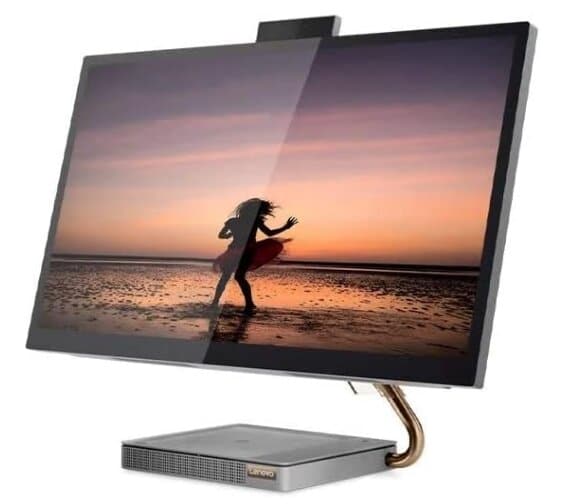
Salient Features:
27-inches FHD touchscreen
13th Gen intel core i7-13620
16GB RAM
1TB SSD
Windows 11 home
Wireless mouse and keyboard included
Reasons to buy:
+ Excellent Choice for Limited Desk Space
+ Eliminates Clutter for Better Focus on Tasks
+ Top-Mounted Hidden Camera with 5MP Resolution and Facial Recognition
+ Includes Wireless Keyboard and Mouse
+ Selecting a Slightly More Powerful CPU for Better Performance and Longevity
Reasons to avoid:
– Not great for graphics-related intensive jobs due to lack of dedicated graphics card
Review:
If you do not have a lot of desk space, All-in-one desktop computers are an excellent choice. They are perfect for eliminating clutter, so you can better concentrate on the task at hand.
There are numerous things to take into account while selecting the best business desktop for your needs.
It is crucial to take into account both the function the workstation will serve and the industry or field you work in when searching for the workstation that will be the best fit for your company.
When the time comes to buy a new desktop, there are several models available, each with a variety of features and specs. Lenovo has thoughtfully created a wide range of desktop computers, keeping business requirements at the top.
The IdeaCenter 3 has a 27-inch touch-enabled display and a top-mounted hidden camera with a resolution of up to 5 megapixels for adding realism to video chatting and conference calls. You can quickly log in with the help of the infrared webcam’s facial recognition technology.
A wireless keyboard and a mouse are also provided if you prefer to use it instead of a touch system.
It includes a pre-installed Windows 11 Home 64-bit that comes with a lovely, sleeker new design, great window layout options, better multi-monitor functionality, and more efficient performance features.
With its 16 GB of RAM, it can easily run numerous applications and browser tabs at once.
A significant amount of RAM, such as 16GB, keeps things running smoothly, particularly when multitasking or requiring a lot of memory, like when working with very large files or using demanding memory-intensive programs like Photoshop, video editing, or 3D rendering. Generally, 16GB is enough for the average user.
Additionally, it has a 1TB SSD, which is highly recommended if you store a lot of videos and large files. One TB hard drives are increasingly common in off-the-shelf computers for power users.
It features an Intel Core i7-13620 processor from the 13th generation, which is better suited for gaming, business-related tasks, and video edition/creation devices.
The top model of the 13th generation of Intel Core desktop processors features up to 24 cores, 32 threads, and clock rates as high as 5.8 GHz. The series, which consists of six new Intel Core K CPUs that are unlocked, provides better streaming, gaming, and recording experiences because of its higher performance.
It’s a good idea to select a computer with a CPU that is a little bit more powerful than you need.
A CPU that often runs with resources to spare will likely run cooler and live far longer than one that is constantly operating at a minimum load.
What is an all-in-one desktop computer?
An all-in-one desktop computer is a type of computer that integrates essential components such as the monitor, CPU, and often speakers into a single unit. This design offers a compact and streamlined computing solution.
Which is the best all-in-one desktop?
In our experience the HP Envy 34” All-in-One Desktop is one of the best due to its impressive features:
- 34 inches screen display size
- 32GB RAM memory and 512 GB SSD
- 11th Gen Intel Core i7-11700 processor
- NVIDIA GeForce GTX 1650 graphics card
Which is better all in one or desktop?
The benefits of an all-in-one desktop include space efficiency, a clean and aesthetically pleasing design, easy setup, and integrated components. On the other hand, traditional desktops offer more customization, better performance potential, cost-efficiency, and easier repair and upgrades.
What is the primary difference between a desktop and an all-in-one computer?
The primary difference between a desktop and an all-in-one computer lies in their form factor and component integration. Desktops consist of separate components like a monitor, tower CPU, keyboard, and mouse. All-in-one computers combine these components into a single unit, often integrating the monitor and CPU.
Which dell desktop all-in-one pc is portable?
The Dell Inspiron 27 7720 All-in-One desktop computer is considered portable due to its design and size, allowing for easier movement compared to larger desktop setups. Its compact and integrated design makes it a convenient option for those looking for portability.