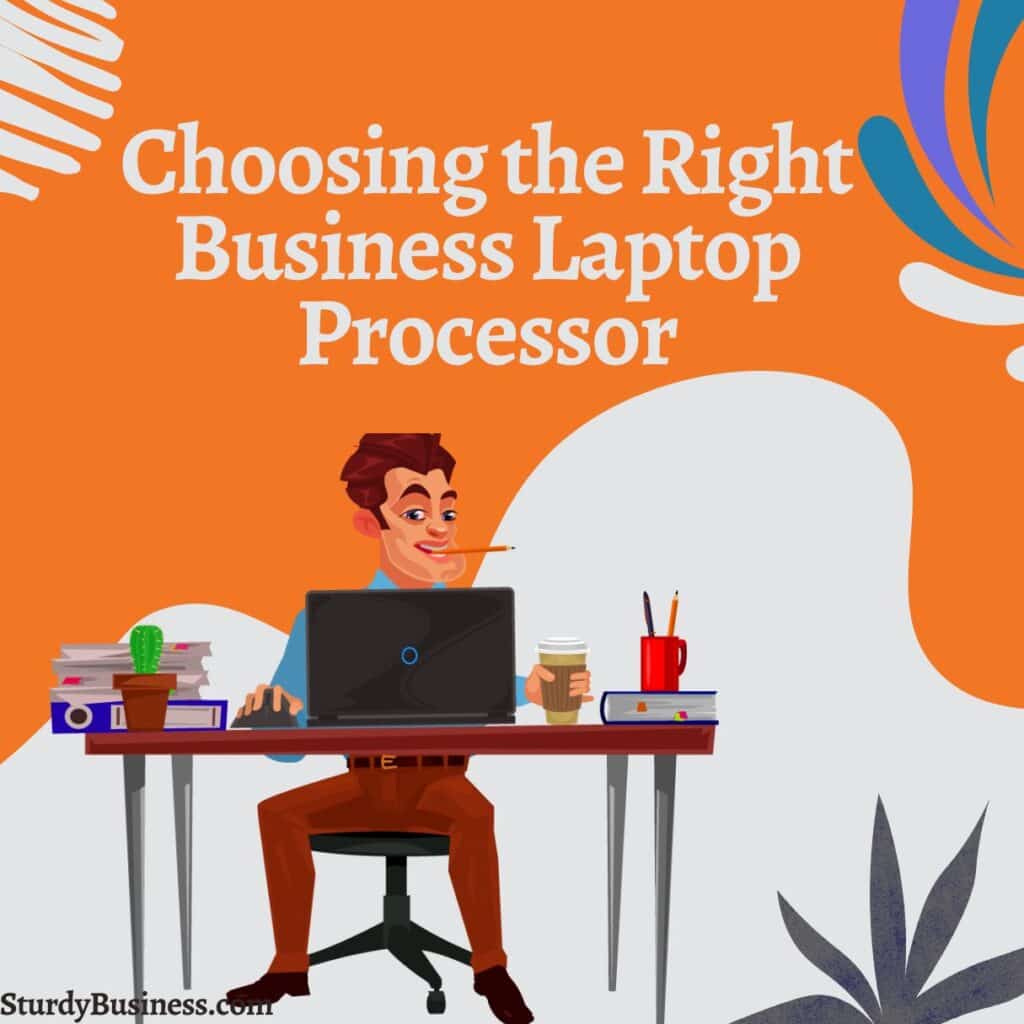
Before we understand how to choose the best processors for your business use, let’s briefly discuss what a processor is and its role in your laptop.
The central processing unit (CPU), usually called the “processor,” can be seen as the laptop’s heart, eyes, ears, and brain, and it is believed to be the most fundamental component of the whole gadget.
Moreover, when these processors bear the weight of carrying out all the corporate details of your business, you must know what to look for.
These tasks may seem trivial but hold significant value, all because of a piece of hardware in your laptop.
When it comes to CPUs, the requirements of corporate users are also unique.
A CPU is needed to handle all the computing needs of a business; in other words, a CPU is designed for a heavy workload.
The goals of home users differ greatly from those of business users and consumers regarding a CPU.
Fortunately, the most common and moderately priced CPUs can easily meet your needs because regular users, unlike corporate buyers, usually do not need heavy-duty processors to perform intensive digital tasks.
In a nutshell, when you have the right processor for your business, you can do more with a good CPU in less time, saving you tons of resources in the long run.
Presumably, you will not be building a PC from the ground up, so the CPU will be one aspect you’ll have to consider when buying a computer.
On this page
Factors to Consider When Choosing a Processor for Business
Not all processors are created equal! It is important to understand which specs and features
are the most required and how they affect any business laptop usage.
It will be more feasible for the user to extract optimal results from a computer device if they take some time to learn and expand on the know-how of the processor.
Following is a list of features to focus on when purchasing a CPU.
Performance and Speed
There are three factors that determine the performance and speed of a processor. Let’s s understand the impact of these factors on your business usage.
1. Clock Speed
Clock speed measured in megahertz (MHz) or, usually, gigahertz (GHz), a processor’s clock speed is its performance rate—an indicator of how many instructions (basic operations) the processor can crunch through per second.
A higher clock speed is a good indicator of the overall performance of a processor, and it directly affects the efficiency and quantity of tasks on the business laptop.
The best clock speed for high-performance businesses is between 3.50 to 4.2 GHz, but at least 1.6 GHz is required to fall under modern software.
A very advanced clock speed is not required for routine office work, but for intensive tasks like graphics and data analytics, a clock speed of 4.0 GHz is recommended.
2. Number of Cores
Cores are the individual small processors that together make up the processor chip. The number of cores signifies their quantity.
Cores are important for multitasking, and most processors have an extra core installed to increase the speed of tasks.
The best recommendation for businesses is at least to have a quad-core for better and faster performance.
3. Cache Size
A CPU’s cache is a small memory pool separate from the system’s main memory (RAM), usually just a few megabytes. It assists the CPU by supplying an extremely fast way to retrieve data.
Depending on its closeness to the core logic, more cache—often subdivided into Level 1 through Level 3 (L1 through L3) cache—means quicker performance.
The suggested cache size for businesses is around 256 kb or 512 kb, which is enough to deliver substantial performance gains.
Power Efficiency
Processor power rankings are a good scale of overall performance.
Most laptop processors depict this as a single-digit thermal design power (TDP), which is less of an estimation of power utilization than a regulation for computer designers.
Laptop processor power rankings vary greatly from sturdy business laptops to high-end gaming PCs.
A couple of other factors are also involved in selecting a laptop CPU than its power ranking, but as intense the wattage, the higher up the processor is on the performance scale.
Compatibility and Scalability
Scalability is the capacity to build power by installing more processors or replacing them with more powerful ones.
A processor’s power is to complete more commands in a particular period as a business activates with a standard set of information system requisites.
Scalability is good because you don’t have to start from scratch and create a new information system with new software and hardware.
A scalable laptop system allows you to work with the same software by adding hardware to the existing system.
Similarly, compatibility refers to whether your processor is compatible with the apps you use on your laptop.
All the factors that influence the performance of a processor determine its compatibility. The better the processor you have, the more compatible it will be with demanding apps.
Security Features
According to research, more than 80% of the firms say, they have been hacked. That’s while buying a business machine, security is way more critical than anything else.
A secure processor helps you prevent cybercriminals or hackers from acquiring high-value data and important information.
As you know, when secret data gets into the control of hackers, it threatens any business, resulting in identity theft, stolen assets, and reputational harm.
A secure cryptoprocessor is used for cryptographic operations by a dedicated computer-on-a-chip or microprocessor. It is embedded in packaging with multiple physical security measures, giving it a degree of tamper resistance.
These days corporate users of computer devices perceive the purchase of processors focusing on the fact of which products give them the mental piece of secure digital data and online activities.
Price and Value for Money
Some processors are more expensive than others, the most prominent reason being the quality of functions that they provide. Other factors are also involved, like material costs, high demand, technological advances, and scalping.
Businesses should invest in quality processors to innovate and increase work efficiency and productivity.
For instance, these best small business laptops have the best processors, that’s why these are best for all small business use.
Different Types of Processors for Business
The most popular types of processors businesses use are Intel and AMD processors.
A. Intel Processors
Intel Processors are the leaders in the processor realm because it is the world’s largest manufacturer of central processing units.
Intel stands out by keeping up with the quality standards of this quickly changing world, fabricating their products in-house, and not outsourcing their manufacturing.
Intel offers multilayer security for companies and has an impressive manufacturing capacity. Doubled up by professional-grade performance, a good price range, and efficient power consumption.
Intel Core i7
Business owners review the Intel Core i7 on laptops as it’s the go-to choice for multitasking, carrying out high-powered calculations, and working on complex applications. Intel Core i7 is the best for use in small business computers.
It also offers high-quality graphics for design-oriented programs like CAD, 3D, graphics, architecture, and more.
Both i5 and i7 processors use Intel Turbo Boost, which extensively doubles up the clock speeds when more power is needed, securing that the CPU feeds on less power and generates less heat.
To be precise, the 10th Generation of i7 is one of the first-rate Intel i7 processors for functioning dual monitor systems.
Regarding price, you can get i7 business laptops under 1000. But if you are want to use for routine office work, you can also check i5 small business laptops under $500.
B. AMD Processors
AMD processors offer a winning value combo of low prices and world-class technology. Mostly used in gaming PCs, it is more of a desktop processor.
The areas that AMD focuses on are processing speeds, durability, and graphics performance. Their processors also deliver exceptional battery life and get high scores in PCMark 10 benchmarks.
AMD Ryzen 9
The AMD Ryzen 9 7950X is the best processor on the market. It supports the latest DDR5 and PCIe 5.0 technology. You can buy it at a slightly lower price than its predecessor, and this processor comes at par with the competing chips on the market.
Summing It Up
Investing in the right business laptop processor is important as it improves productivity, enhances compatibility, and ensures security for your business use.
We have discussed the factors that significantly impact the decision-making process, helping you determine what to look for in a processor.
This comprehensive buying guide covers all the essential aspects you need to know for a perfect purchase.