If you’re wondering what the best laptop for your business is, there’s no one-size-fits-all answer without understanding your specific needs.
However, one thing every business should prioritize is having a laptop that’s reliable, durable, and powerful enough to keep you consistently productive.
A slow or unreliable laptop can ruin remote meetings and leave a bad impression on your clients or team.
That’s why we’ve selected the best business laptops by focusing on what truly matters: portability, battery life, durability, and performance.
We also understand that every business is different and needs a system that fits its specific requirements.
Whether you’re a freelancer, a small business owner, a consultant, or someone handling demanding tasks like 3D modeling and rendering, choosing a laptop with the right specs to run your essential apps smoothly is important.
If you don’t know which laptop can handle your day-to-day tasks, don’t worry, we know it and we have the best laptop recommendations for each business task.
Quick Business Laptop Recommendations by Use Case
| Recommended Laptop | Why It’s a Perfect Fit | Offer |
|---|---|---|
| Best business laptop for the money 2024 HP Pavilion 15 Business Laptop | Strong performance at an affordable price. Great for everyday business tasks without overspending. | View Offer |
| Best business laptop for CEO and business owners Apple MacBook Pro M4 Max (Late 2024) | Premium design, top-tier power, and unmatched battery life. Ideal for executives who multitask heavily. | View Offer |
| Best laptop for a small business HP 16 EliteBook 660 G11 | Balanced specs, reliable security, and scalable features. Built for growing teams and tight budgets. | View Offer |
| Best laptop for video editing HP ZBook Power 15 G9 Mobile Workstation | High-end GPU and display made for editing, rendering, and creative work. | View Offer |
| Best laptop for home use Dell Inspiron 14 7440 (2-in-1) | Lightweight, touchscreen, and perfect for multitasking at home. Great for family and personal use. | View Offer |
| Best laptop for working from home Microsoft Surface Pro (2-in-1) | Compact, webcam-ready, and ultra-portable. Excellent for Zoom calls and remote productivity. | View Offer |
| Best laptop for coding and programming ASUS ExpertBook B9 | Lightweight with serious processing power. Great keyboard and long battery life for developers. | View Offer |
| Best laptop for writers and freelancers Lenovo Gen 12 ThinkPad X1 Carbon | Comfortable keyboard, lightweight design, and distraction-free performance. Perfect for long writing sessions. | View Offer |
| Best laptop for business and personal use HP EliteBook X360 830 | Secure, premium 2-in-1 with the flexibility to switch between work and play. | View Offer |
These are truly the 10 best business laptops available right now. Not only we but hundreds of other business owners and entrepreneurs have tested and trusted these laptops for their professional use in 2025.
These laptops are built to handle everything from SaaS tools and spreadsheets to CRMs. They’re fully compatible with demanding business applications like Salesforce, Microsoft Office 365, and AWS Elastic Beanstalk.
And to save you time, here’s one of the best all-around machines for most business tasks: a high-end MacBook.
2024 Apple MacBook Pro – Best overall
Best MacBook for business owners

If you’re wondering what the best laptop for business is, here is the best one for all:
The 2024 Apple MacBook perfectly combines incredible performance, portability, and aesthetic appeal.
With 16 inches of screen real estate, along with huge unified memory and up to 1TB of fast storage, this laptop can handle even the most demanding tasks.
Its world’s most powerful chip makes it a lifelong deal for business owners and creative professionals.
With no drawbacks, it secures 10/10.
Before moving forward to the list of the ten best business laptops, let’s answer the most common question people have: ‘Which laptop is best for business?’
Here is what makes laptops the best for any business.
The minimum specs you need for business:
- CPU: An Intel i5 or AMD Ryzen 5 processor is good to start, but with a futuristic approach, you should choose an Intel i7 or Ryzen 7 or even higher to optimize your workflow.
- RAM: For multitasking, 16GB DDR4 or higher is great. But for an extensive workload, you should prefer choosing a laptop with 32GB or 64GB of RAM.
- Storage: 512GB of SSD storage is required to run the OS (operating system) and apps fast and save some data. Using SSD makes the booting and overall machine faster. Choose a higher capacity if you have tons of videos or data to store on the machine.
You can also check these desktops: 10 Best Business Desktop Computers In 2025
Now, let’s move forward to the best laptops for business owners and other professionals.
On this page
An Absolute Powerhouse: Apple MacBook Pro Laptop with M4 Max (Late 2024)

Salient Features:
- 16.2-inch Liquid Retina XDR Display
- 16‑core CPU
- 40‑core GPU
- 48GB Unified Memory
- 1TB SSD Storage
Reasons to buy:
+ Smart & Slim Shape – The 2024 MacBook Pro maintains its sleek, professional design, ideal for portability and aesthetics.
+ 12MP Center Stage Camera – Upgraded from the previous 1080p FaceTime HD camera, offering better framing and video quality for virtual meetings with clients and direct employees.
+ 48GB of Unified Memory – Powerful enough to handle multitasking, with an option to configure up to 128GB for even heavier workflows.
+ Six-Speaker Sound System with Spatial Audio – Ensures immersive audio quality, perfect for presentations, content review, or entertainment.
Review:
If you’re a business owner wondering, “What laptop should I buy for business?” the Apple MacBook Pro Laptop with M4 Max is the one you need to handle any business task.
Here are the reasons that make it the best MacBook for any office and business owner.
The first thing that inspired me is that this laptop can handle anything you throw at it. It never slows down, not even on the 10th hour. So, it’s a great pick for small businesses, creative professionals, and remote teams who rely on smooth multitasking, video calls, and demanding software.
We opened tons of tabs, along with apps like QuickBooks, Zoom, Skype, Slack, and several others simultaneously, just to push it to its limits and test its performance and reliability.
Not only did it remained fast and responsive, but it also didn’t heat up at all, which is something I haven’t seen with many other laptops.
Let’s say, you’re a woman looking for a business laptop for your skincare business, a business consultant, or someone looking for printing business, you might need a laptop for inventory management, order processing, or using some CRMs and if you’re handling marketing yourself, you also need to deal with tools like photoshop, canva for graphic designing, so it’s a lot of work.
In such a situation, you can’t rely on a cheap laptop; you need a powerful business laptop, and this is where a laptop like MacBook Pro M4 Max is an incredible machine that would never let you down.
Another thing that makes the best business laptop ever is its M4 Max chip. It’s the most advanced and power-efficient chip ever used in a professional laptop.
With a powerful 16-core CPU and 40-core GPU, this machine is built to handle even the most demanding tasks like business analytics, data science, and 3D rendering with ease.
So, we can say its robust performance makes this laptop a top-tier choice for businesses that require both speed and reliability.
In fact, the Apple 2024 MacBook Pro comes with two chip options: the M4 Pro and the M4 Max.
Both variants deliver exceptional performance, and you can choose the one that aligns with your business demands.
- M4 Pro: 16-core CPU, 30-core GPU, and 36GB of unified memory.
- M4 Max: 16-core CPU, 40-core GPU, and up to 128GB of unified memory.
Both chips are equally powerful for handling general business tasks, but for creative professionals and data-intensive workflows, the M4 Max offers incredible performance. Thus, for tasks like video editing, 3D rendering, or machine learning applications, you should go for the M4 Max. I loved its performance.
The M4 Max chip features 16 cores and advanced processing units capable of handling anything from AutoCAD to 3D modeling software with ease.
So, if you’re a business owner managing ERPs like SAP, Oracle Netsuite, Sage 300, Microsoft Dynamics 365, or iScala, this MacBook Pro will never let you down in any case.
Up to 128GB unified memory:
The 2024 MacBook Pro offers an impressive range of memory options, starting from 48GB of unified memory for standard office work and scaling up to an astonishing 128 GB.
Up to 8TB SSD storage:
Another standout feature is the up to 8TB of SSD storage. It’s overkill for all your files, software, and media, but in some cases, you really need it.
So, generally, you can choose to go for 1TB SSD.
I appreciate its memory and storage upgradeability options, as they are essential for staying future-proof.
Exceptional battery life:
The 2024 MacBook Pro sets a new standard with its all-day battery life. It lasted up to 21 hours on a single charge.
Ports:
This MacBook Pro is a powerhouse when it comes to connectivity, featuring:
- Three Thunderbolt 5 ports for ultra-fast data transfer and connecting external devices.
- HDMI port to easily hook up additional displays, including support for 8K resolution.
- SDXC card slot for photographers and videographers who need seamless access to their camera cards.
- A MagSafe 3 port for reliable and secure charging.
Whether you’re connecting to external monitors, transferring data from cameras, or plugging into professional-grade equipment, the 2024 MacBook Pro offers the versatility and ports professionals demand.
In a nutshell, this laptop is good for the following businesses:
- Retail businesses
- Skincare, cleaning business, laundromats, coffee shops, daycare, printing business
- Tech startups and software development companies
- Creative agencies offering video production, graphic design, or 3D modeling services
- Digital marketing firms manage large data sets and multiple applications
- Financial service providers running analytics, CRMs, and cloud-based tools
- Architecture and engineering firms using CAD and design software
- Educational platforms and e-learning businesses with remote teams
- Consultancies and agencies handling client data and business planning
- Media production companies working with audio editing and content creation
2025’s Highly In-demand Business Laptop: Lenovo Gen 12 ThinkPad X1 Carbon

Notable Specs:
- Display size: 14 Inches
- Processor: 4.9 GHz core_i7
- Number of Processors: 12
- RAM: 32 GB LPDDR5X-6400MHz
- Memory Speed: 6400 MHz
- Hard Drive: 1 TB SSD
- Wireless Type: Bluetooth, 802.11ax
- USB 3.0 Ports: 2
- Operating System: Windows 11 Pro
- Laptop Weight: 2.41 pounds
Reasons to buy:
+ Compact, lightweight, and durable
+ Plenty of configuration options
+ Best for multitasking and extensive jobs
+ Easily handle technical jobs
+ FHD+ IR+ RGB Camera
Review:
If you are wondering what is the best laptop for a small business, the Lenovo Gen 12 ThinkPad X1 Carbon is the best laptop for any business. Especially, it’s a great machine for people looking for a lightweight device to handle routine office tasks and more complex projects.
The Lenovo Gen 13 ThinkPad is also in the market, but this machine with incredible features is a huge bargain.
Just behind the later model, this model, which arrived in 2024, comes with Windows 11 Pro pre-installed, so you don’t have to worry about setting up your operating system or downloading software updates; it’s all included right out of the box!
The display has an anti-glare coating that helps ensure you can see your screen even when there’s plenty of light around, which is excellent for outdoor and indoor use.
The keyboard uses island keys for easy typing, even if you’re wearing gloves, and each key provides tactile feedback so that you always know what you are pressing. That’s a fantastic feature.
Performance-wise? This laptop is a powerhouse!
It handles everything I throw at it with ease. And since it’s an i7 chip with 32GB of RAM (and 512GB SSD), there’s plenty of space left over for other programs if you need them too!
Battery life is good enough, too, so it’s a great choice for business owners who often travel for business meetings. It’s compact and lightweight, so it doesn’t create any trouble.
In short, it’s a perfect laptop to meet all your small business needs.
The only downside is that there isn’t much room for expansion inside this laptop (meaning you can’t easily upgrade it).
Overall, the Lenovo Gen 12 ThinkPad X1 Carbon ranks number 3 among all business laptops in 2025, especially for small business owners, entrepreneurs, CEOs, and their direct employees.
Best for small businesses: HP 16 EliteBook 660 G11 Business Laptop
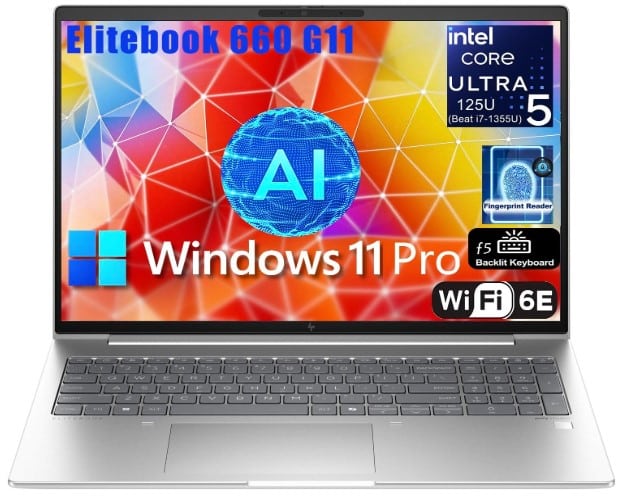
Salient Features:
- Display size: 16 Inches
- Processor: 1.3 GHz intel_core_ultra_5
- Number of Processors: 12
- RAM: 32 GB DDR5
- Hard Drive: 1 TB SSD
- Wireless Type: 802.11ax
- USB 3.0 Ports: 2
- Operating System: Windows 11 Pro
- Laptop Weight: 6.29 pounds
Reasons to buy:
+ A great webcam
+ Powerful display
+ Long battery life
+ Contains all ports essentially required at work
Review:
The HP Elitebook 660 G11 Business Laptop is another excellent business laptop; it’s excellent for business and office use due to the following reasons:
The HP EliteBook design has evolved over time. The HP Elitebook 660 G11 is even more appealing than the HP Elitebook G7 and G8, which we had previously reviewed here.
The laptop has an Intel Ultra 5 12-core processor and 32GB DDR5 memory that’s enough to open tons of tabs and work on your routine apps.
For instance, if you have to deal with Zoho, Hubspot, Slack, Shopify, Zoom for back-to-back meetings, and you might also handle your finances, you can do everything without any lag.
Another good part of this machine is its storage; you can store your photos, videos, large files, and sensitive data.
Another feature that sets this laptop apart is how long it lasts between charges, even when using heavy applications like Photoshop or Autodesk Inventor!
This laptop also comes with Windows 11 Pro pre-installed, so you’ll be able to connect to wireless networks in your office easily or while on the go (though there’s no mobile data option).
The keyboard is comfortable to type on, even when you have to write long documents such as an essay or dissertation, due to its wide keys, which make it easy to type without making any mistakes when typing quickly.
In a nutshell, the HP EliteBook 660 G11 is a very good laptop for any business especially for small businesses. Whether it’s a home office, mobile office, or your in-house team, or you need an eye-catching machine, the HP EliteBook 660 G11 Business Laptop is one of the most suitable laptops for your business.
Best laptop for sole business owners: 2024 HP Pavilion 15
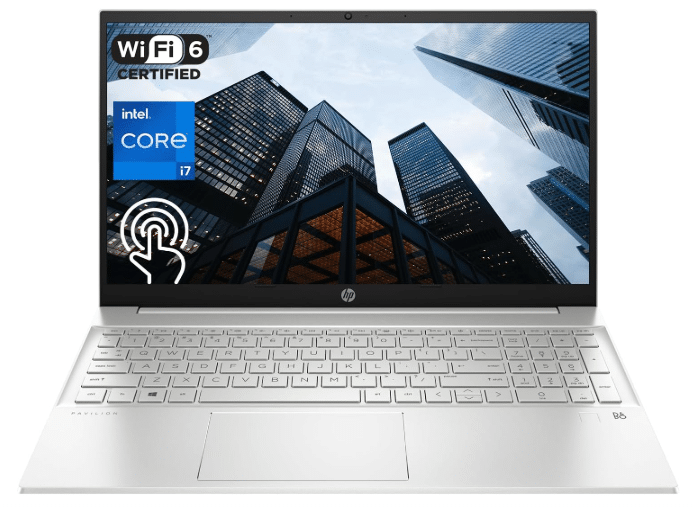
Salient Features:
- 15.6 Inches display
- Up to 5 GHz Core i7 processor
- 32 GB DDR4 SDRAM
- 1TB PCIe NVMe M.2 SSD
Reasons to buy:
+ Slim and Portable Design: Ideal for business owners on the go.
+ Powerful Performance: Perfect for handling business applications like accounting software, project management tools, and CRM systems seamlessly.
+ Versatile Connectivity: The laptop includes USB 3.0 ports, USB Type-C, HDMI, and Wi-Fi 6
+ Backlit Keyboard and Fingerprint Reader
Review
If you need a powerful high performance, and reliable laptop, and are searching what is the best laptop for business, after testing it under heavy workloads, we can confidently say, the HP Pavilion 15 is one of the best business laptops.
Tens of other business owners have also rated it higher and appreciated its ability to handle everyday business tasks with ease.
As all this belongs to our companies, we experienced it firsthand, and we can say that whether you’re handling accounting software, managing customer relationships, collaborating with your team, or attending video meetings, the HP Pavilion 15 is great for each office task.
Secondly, it’s a budget laptop for small business owners. If you’re a small business owner who doesn’t have a high budget but needs a laptop that can handle demanding business tasks, then the HP Pavilion 15 Business Laptop is an excellent investment.
Overall performance:
The HP Pavilion 15 offers everything you need in a business laptop: long battery life, sturdy build quality, and an easy-to-use interface. These features are essential for professionals who are looking for a reliable machine for day-to-day operations, whether working from home, in the office, or while traveling.
With 32GB of RAM and the Core i7 processor, it’s built to handle heavy multitasking.
The touchscreen is particularly useful for quick navigation between programs and files. It’s super responsive, allowing business owners to easily access documents, spreadsheets, or presentations during meetings or while working on the go.
Storage:
With 1TB SSD storage, you have more than enough space to store all your business documents, accounting files, client data, and more without worrying about running out of space anytime soon.
Plus, there is an SD card slot to expand storage or quickly transfer files from external devices, which is ideal for managing large business files or keeping backups.
Speakers:
They might sound a bit tinny depending on the audio content, but overall, they perform well for typical business use.
Portability:
This laptop is lightweight and easy to carry to meetings, workspaces, or when traveling for business; thus, it’s an ideal choice for entrepreneurs who need a reliable and lightweight machine for remote work.
In a nutshell, we can say, if you’re wondering what is the best laptop for small business owners that balances cost and performance, the 2024 HP Pavilion 15 is the one you should buy.
Who is this laptop for?
According to its features and usability, the following business should buy this laptop.
- This laptop is perfect for retail stores and digital marketing agencies.
- This laptop is great for e-commerce and dropshipping businesses.
- It’s also good for accounting and bookkeeping firms working with QuickBooks, spreadsheets, and financial data daily.
- In fact, it’s also a good business laptop for real estate businesses.
- It can be a great pick for remote customer support teams.
- And it’s a reliable laptop for consulting services and freelancers who need a cost-effective but powerful laptop for everyday business tasks.
Best 2-in-1 Touchscreen Business Laptop: Dell Inspiron 14 7440

Salient Features:
- Screen Size: 14 Inches
- Hard Disk Size: 1 TB
- CPU Model: Core i7
- Ram: 32 GB
- Operating System: Windows 11 Pro
- Special Feature: Fingerprint Reader, Touchscreen, HD Audio, Backlit Keyboard, Support Stylus, Anti-Glare Coating
Review:
The Dell Inspiron 14 7440 2-in-1 Business Laptop is one of the best business touchscreen machines with some incredible features.
You get this powerful machine with an Intel i7 processor, 1TB storage, and 32 GB memory for just under $1000. That’s a huge bargain. So, it’s a budget laptop for small business owners.
Often, budget laptops don’t perform well in intensive workloads, but this laptop was powerful enough to run tons of applications without slowing down or crashing. We found it to be a perfect business laptop for multitasking.
Other than multitasking, it’s also a budget workhorse for graphic design and 3D rendering.
Additionally, as it’s lightweight, with the Dell Inspiron 14 7440 2-in-1 Business Laptop, you can take your work wherever you go.
This laptop has a 14″ full HD touchscreen display, so you can use it as a tablet or flip it around as a regular laptop.
And when it comes to travelers, which is often the business demand, it’s lightweight enough that you won’t feel a burden!
The built-in fingerprint reader allows you to log in using just your fingerprint instead of typing in passwords every time, and also provides security for your confidential and personal data.
It also comes with a built-in registered MS Windows 11 Pro.
To summarize, the Dell Inspiron 14 7440 2-in-1 Business Laptop is the best budget 360 laptop for small business owners who need a beautiful yet powerful machine for professional and personal use. Give it a try and you will be happy with your purchase!
Businesses for which this laptop is a great fit:
- Creative agencies and design studios.
- Consulting firms.
- Marketing professionals and freelancers.
- Education and training businesses: A great laptop for online teaching, content creation, and conducting webinars.
- Financial advisors and small accounting firms.
- Healthcare consultants or clinic managers.
- Remote teams or hybrid businesses – Lightweight and versatile, ideal for professionals who switch between remote and in-office work.
Built for Business, Traveling, Engineering: ASUS ExpertBook B9

Salient Features:
- Display: 14″ Full HD Anti-Glare Display
- CPU: 4.7 GHz Core i7 processor
- RAM: 16GB DDR4 RAM
- Storage: 1TB SSD storage
- Battery life: 17-hour battery life
- Special Feature: Fingerprint Reader, Spill resistant, Backlit Keyboard, Anti Glare Coating, Numeric Keypad
Review
The ASUS ExpertBook B9 Thin and Light Business Laptop is a durable and high-performance laptop for those looking for a machine for data-intensive tasks.
It’s especially designed for professionals on the go; you can easily take it with you on business trips or meetings without worrying about damage from bumps or drops.
When you’re out, the first wish we have is that we don’t have to charge our machine, and this is where this laptop stands out. It can last up to 17 hours on a single charge.
It has a 14″ Full HD display with an anti-glare coating that provides clear visuals even in bright conditions.
The laptop comes with 16GB DDR4 RAM, which is good enough for routine multitasking, so you or your employees can run multiple applications simultaneously without slowing down their workflow or productivity levels.
And you can run even the most prominent applications without a hitch. Plus, it’s upgradable if you ever need more space! Upgradability is very important for those who want to keep their machines for a long.
These features are great enough to run any of your online businesses, for instance, a marketing business. You can deal with clients, manage teams, and store tons of data on your machine.
To conclude, this laptop is the perfect combination of power and portability, so it’s the perfect laptop for all business purposes. All this makes it the best budget laptop for small business owners and other professionals.
Laptop for Engineer, Designer, Architect, and IST Hub: HP ZBook Power 15 G9 Mobile Workstation

Salient Features:
- Screen Size: 15.6 Inches
- Resolution: 1920 x 1080 pixels
- Storage: 4 TB SSD
- GPU: NVIDIA T600
- RAM: 64GB DDR5
- CPU: Intel i5-12600H (> i7-11800H)
- Operating System: Windows 11 Pro
- Special Feature: HD Audio, Fingerprint Reader, Backlit Keyboard, Anti Glare Coating
Review
The HP ZBook Power 15 G9 Mobile Workstation also ranks top among the best business laptops in 2025. It is even more advanced than its predecessor. It has top-notch specifications that meet the needs of engineers, designers, architects, and other professionals who require high-performance computing.
The most surprising thing is that this powerhouse is available for under $1500. If we compare this machine to the other powerful laptop, it looks like a huge bargain.
I understand that the difference is mainly due to the CPU, but the Intel 12th Gen Core i5-12600H Processor (3.3 GHz, up to 4.5 GHz, 12 Cores, 16 Threads, 18MB L3 Cache) is powerful enough to meet the needs of designers, architects, video editors, and anyone requiring a high-end machine to handle extensive tasks.
It’s easy to use and comes with all the bells and whistles you want in a workstation: a massive 64GB of DDR5 RAM, and a whopping 4TB SSD for plenty of fast storage space.
What really sets this laptop apart is its exceptional design and rugged build. It’s crafted with durability in mind for intensive tasks.
The sleek chassis features a premium blend of aluminum and carbon fiber, offering a sophisticated, professional appearance while maintaining performance under heavy workloads.
Its NVIDIA T600 GPU adds extra graphics power, which is crucial for professionals who need excellent visual performance for design and rendering tasks.
The 15.6″ Full HD display provides sharp, vibrant images, perfect for detailed design work or video editing.
The ZBook Power also delivers impressive battery life; It lasts up to 15 hours.
For whom this Mobile Workstation is especially suitable:
- Architecture and engineering firms: It’s ideal for running CAD, Revit, SolidWorks, and other design-heavy applications smoothly.
- Video production and editing studios: This laptop is perfect for handling 4K video editing, rendering, and post-production work with Adobe Premiere Pro or DaVinci Resolve.
- Construction and real estate development businesses: It’s also great for using BIM tools, blueprint analysis, and 3D modeling on the go.
- Creative agencies: It’s a powerful choice for motion graphics, animation, and visual effects professionals using After Effects, Blender, or Maya.
- Product design and manufacturing companies: It’s built to support industrial design tools like AutoCAD, Fusion 360, or CATIA.
- IT and software development firms.
- Game developers and simulation businesses – With 64GB RAM and dedicated GPU, it’s perfect for game development, testing, and performance simulations.
2-in-1 Business Laptop under $1000: The Microsoft Surface Pro

Salient Features:
- Display size: 13 Inches
- Resolution: 2880×1920
- Memory: 16 GB LPDDR4
- Storage: 512 GB SSD
- Graphics Coprocessor: Adreno
- Wireless Type: 802.11n, 802.11b, 802.11a, 802.11ac, 802.11g
- Battery Life: 14 Hours
Review:
The Microsoft Surface Pro 2-in-1 Laptop is another best business laptop, and it is a significant upgrade over its predecessors.
The most notable upgrade is the powerful Snapdragon X Plus (10 Core) processor, which boosts overall performance. As a result, it offers faster speeds, better multitasking capabilities, and increased efficiency for demanding applications.
If you have used Microsoft Surface Pro earlier, with this performance boost, you can expect quicker boot times, smoother transitions between tasks, and overall improved responsiveness for your daily work.
16GB of RAM and 512GB of storage are good for most small businesses.
This machine is also available in many variations:
- 16GB RAM, 256GB SSD
- 16GB RAM, 512GB SSD
- 16GB RAM, 1TB SSD
- 32GB RAM, 1TB SSD
So, if you need more power and storage, you can get more with a few hundred dollars extra.
As you have noticed that it also comes with 32GB of RAM and 1TB of SSD storage, which makes it an ideal 2-in-1 laptop for graphic designers and architects.
The Surface Pro 2-in-1 is incredibly versatile. You can use it as a laptop and tablet with Windows 11 Copilot+ PC. Thus, it’s ideal for professionals who need a flexible, portable solution for work on the go.
With a focus on both work and creativity, the Surface Pro supports a stylus for seamless note-taking, sketching, and graphic work in apps like Photoshop.
AI PC for Designers and Photographers: Lenovo ThinkPad X1 Yoga 2-in-1

Specifications:
- Display size: 13.5 Inches
- Resolution: 2256 x 1504
- Processor: 2.1 GHz core_i7
- RAM: 16 GB LPDDR4X
- Memory Speed: 4266 MHz
- Storage: 1 TB SSD
- Graphics: Intel Iris Xe Graphics
- Wireless Type: Bluetooth, 802.11ax
- Battery Life: 11.7 Hours
Review:
The Lenovo ThinkPad X1 Titanium Yoga is another budget laptop for small business owners, professionals, designers, photographers, and managers who need a high-performance, ultra-lightweight 2-in-1 device at a reasonable price.
This lightweight machine is available for just under $1200. That’s something even business students would like to spend!
Perfect for designers and photographers:
Let’s understand why this is a perfect budget laptop for designers and photographers. Due to its high resolution and vibrant color accuracy, designers can work on intricate details with precision, while photographers can view and edit high-resolution images without losing quality.
The 360-degree hinge and Precision Pen support make sketching, annotating, and editing seamless, transforming this laptop into a powerful digital canvas.
So, whether you’re using Photoshop, Lightroom, Illustrator, or other creative software, this laptop ensures smooth and responsive performance.
Built for mobility and productivity:
At just 2.54 lbs (1.15 kg), this is one of the lightest professional laptops, making it perfect for on-the-go creatives.
Secondly, the long-lasting 12-hour battery life ensures you can work anywhere without worrying about frequent charging.
For photographers, the built-in microSD card reader allows quick and easy file transfers from cameras, while the versatile port selection ensures seamless connectivity with external displays, drawing tablets, and other peripherals.
Final Verdict:
If you’re a designer, photographer, or creative professional looking for a lightweight, powerful, and versatile laptop with an exceptional display, the Lenovo ThinkPad X1 Titanium Yoga is an excellent choice.
Best Laptop for Creators, Photographers, and Designers: HP EliteBook X360 830

Specifications:
- Display size: 13.3 Inches
- Resolution: 1920×1080
- Processor: 2.8 GHz core_i7
- RAM: 16 GB DDR4
- Memory Speed: 3200 MHz
- Storage: 1 TB SSD
- GPU: Intel Iris Xe Graphics
- Wireless Type: Bluetooth, 802.11ax
- USB 3.0 Ports: 2
- Operating System: Windows 11 Pro
- Laptop Weight: 2.9 pounds
Review:
The HP EliteBook X360 830 2-in-1 Laptop is another best business laptop for creators, photographers, designers, and other creative professionals who need a powerful, versatile machine that adapts to their workflow.
This machine comes with an Intel Core i7-1165G7 processor and 16GB of RAM, which ensures seamless multitasking and great performance for routine office work.
The 360-degree rotating hinge enhances usability. You can switch easily between laptop, tablet, and presentation modes.
For creative professionals, the IST Pen provides precise input for sketching, designing, and note-taking, making it an essential tool for digital artists and architects.
Business users will appreciate the backlit, spill-resistant keyboard. Especially those who work at night in their bedroom or in dark areas. Backlit ensures effortless typing in low-light conditions.
How to choose a laptop for business?
As you know, business laptops differ slightly from consumer laptops. They’re built to last longer and come equipped with features needed for demanding workplace tasks.
For example, they usually offer high performance, strong wireless connections, durable builds, and essential ports like HDMI and VGA.
So, to help you understand which laptop you should buy for your business, we have discussed in detail what to focus on:
Brand:
If you’re a business owner and buying a laptop, one of your first questions might be: Apple or Windows PC?
The short answer: Choose a top brand. Lenovo stands out as a leader in business laptops due to its reliable business-grade quality. Apple, however, offers enhanced security and a prestigious appeal, making it ideal for high-ranking roles.
All six major laptop brands are generally reliable for business use.

Display size, resolution, and GPU:
- If your work involves design, editing, or technical tasks, opt for a high-resolution display and a dedicated GPU. However, an integrated GPU can save you a lot of money, so if you don’t run data-intensive apps or your work software doesn’t necessarily require a dedicated GPU, go for an integrated GPU instead, as it can save you a lot of money.
- Display size affects productivity. You should choose a relevant display and screen size according to your needs. For instance, you might need:
- 4K Ultra HD resolution (3840×2160) for crystal clear visuals
- IPS technology for wide viewing angles and color accuracy
- Factory color calibration for ideal for professionals who need precision (designers, editors)
Processor:
The processor handles your inputs and runs applications. It’s a crucial part of a business laptop as performance depends on the processor.
- Look for high clock speed and large cache memory.
- Newer generation CPUs offer faster, more secure performance. So, you should always go for i5, i7, or i9.
RAM and storage:
More RAM means more multitasking.
- 4GB RAM – You can say it’s the bare minimum, suitable for basic browsing only. You might need it for basic tasks.
- 16GB RAM – This range is ideal for most small business operations.
- 32GB or 64GB – This range is best for technical professionals handling demanding tasks.
- Secondly, always prefer faster RAM types like DDR4 or DDR5.
Storage (HDD vs SSD): SSDs are faster and more reliable than traditional HDDs.
- Always choose SSD for business use; it’s faster and more efficient.
- If you handle large files, opt for a 1TB SSD or more.
Ports and adapters:
Your laptop should have enough ports based on your needs. If you use external displays or peripherals, prioritize:
- HDMI
- Thunderbolt 3 or 4
- USB-C and Ethernet
Security features:
A business laptop must protect your data. Look for security features:
- TPM (Trusted Platform Module)
- Biometric login (fingerprint scanner or facial recognition)
- Strong OS-level encryption options
Collaboration features:
If you attend virtual meetings with clients or manage remote teams, that’s what most of us do, so I believe you do, your laptop should have:
- High-quality built-in webcam
- Noise-canceling microphones
- Speakers that support clear audio output
Management and support:
Business laptops should support IT management tools and come with:
- Remote device management compatibility
- Comprehensive warranty and responsive customer support
Keyboard and touchpad:
Comfort matters. A poorly spaced keyboard or small touchpad can affect productivity, especially in the early days.
Battery life:
For business owners who travel frequently, battery life is a deal-breaker.
- Look for laptops offering at least 12 hours of battery life.
- This ensures you can work a full day without needing to recharge.
Why are business laptops so expensive?
Business laptops are expensive because they’re built for performance, durability, and security. Unlike regular laptops, they come with higher-quality components, better cooling systems, longer battery life, strong security features, and business-grade support, which all add up in cost but make them more reliable for demanding work.
Are 2-in-1 Laptops good for work?
Yes, 2-in-1 laptops are great for work, especially if you value flexibility. You can use them as a regular laptop for typing and multitasking, then switch to tablet mode for note-taking, drawing, or quick presentations. They’re ideal for business owners, creatives, and professionals who travel a lot or work in different environments.
What are the best laptops for home office use?
The best laptops for home-office use offer strong performance, reliable battery life, and a comfortable keyboard. We’ve reviewed the 10 best business laptops that you can use for both professional and personal tasks.