Sometimes Google doesn’t index new content or even complete websites.
If this happens, we all want to know why Google is crawling or discovering content but not indexing it.
It’s so frustrating that we all webmasters want to force Google to index our content.
We try our level best to index our posts. But sometimes, nothing works.
Then the clueless question strikes in mind, why my posts are not indexing on Google?
There is no exact answer to the question. But there are multiple reasons google doesn’t index many pages.
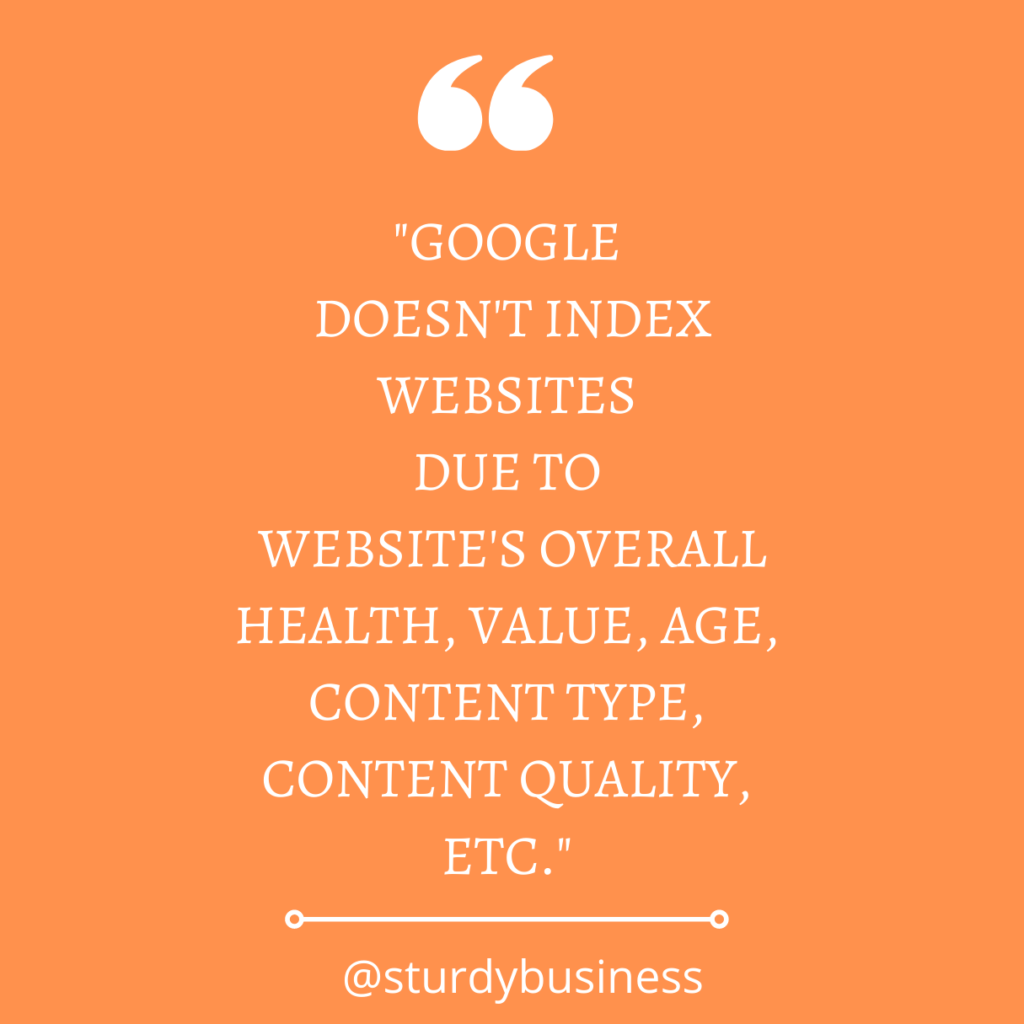
It can be due to your website’s overall health, value, age, content type, content quality, etc.
That’s why it’s important to adopt all the best practices to improve overall site health.
We have discussed all the best practices that we use for our websites or clients’ websites to fix indexing problems.
For instance, if you check our affordable SEO packages, we have mentioned that we will fix the indexing issues. The reason is that we are sure that the following strategies work pretty well for all sites.
Here is how we start to resolve the indexing problems. The same you can adopt in your case.
On this page
Prune the dead content and let the fresh shine
This step will overall improve your website’s health and value. Here is how to do it.
- Remove all the low-quality (unhelpful) content. After the helpful content update, google slightly penalizes sites for having junk on the site.
- If your site has irrelevant content (i.e., shoe content on a laptop’s site), no matter how valuable that is, remove it.
- Fix all your page experience issues: core web vitals, mobile usability, and HTTPS.
Once you are done with it, you will realize that your website is more organized and valuable than ever.
This process is pretty similar to pruning. In pruning, you cut and improve your trees to take the best from them. The same you do here to take the best from your website.
Updating articles helps in fast indexing.
Google wants to show high-quality pages in search results. That’s why Google is trying hard to hit spam and low-quality sites.
We saw many updates in 2022 hitting spam sites, and now looking forward to seeing more in 2023. The primary goal behind these updates is to find high-quality content.
If Google finds someone providing top-notch content, Google prioritizes those sites in indexing and rankings.
The question is, what is high-quality content, and why should you update your articles?
Two things help Google understand if the content is high quality and should be prioritized.
- It’s up to date. The information on the page is still useful. Thus updating older pages will help make content relevant and up-to-date.
- If Google can better understand it with its AI system. It should be simple and straightforward.
Here is how Google understands the content to find and provide the best answer to a query.
Google isn’t a human to read and understand your content; it uses machine learning to understand the content.
For instance, Google relies on the related terms, phrases, and keywords you use in your articles – called LSI keywords.
If web owners are not using LSI keywords appropriately, Google considers it low-value content. And hence may result in de-indexing the article or less prioritizing in crawling that site.
So if you want to tell Google that your content should appear on Google search, make it more valuable, helpful, and relevant with outstanding research.
Here is how you can make your articles more valuable and relevant.
- Find out the most relevant search terms and questions related to your webpage. Update your webpage with those search terms. You can use the Google Search Console tool or other popular SEO tools to find LSI keywords.
- Site structure also makes the site valuable. For instance, if your sites use best practices for internal linking, you are giving the best user experience. That’s what Google loves.
All this will help you index your content faster and rank on Google fast.
I often update my articles to keep them up-to-date and valuable.
Otherwise, sometimes Google de-indexes my indexed pages. It’s a normal thing.
Sometimes, I see the following error. Crawled – currently not indexed. This makes me realize that I should update the article and make it more relevant to the query.
I update the article, and it helps me index my de-indexed articles.
Even this article (you are reading) is updated multiple times; updating it helped me make it more relevant and according to Google’s new guidelines.
Add fresh content to get indexed on Google
Along with updating your previous articles, your top priority should be to add valuable fresh content. Let Google realize that you are putting your effort into researching and producing high-quality content.
It will build trust and improve the website’s value.
Here is what you should consider while adding fresh content.
Your top priority should be to create content around your older articles. The topic cluster will help you build topical authority. As a result, Google will consider the website authoritative and prioritize indexing.
If you do it properly, and internally link all the relevant pages, Google will definitely index all your pages. I have practically done it.
Google was not indexing some of my pages about employee management. I wrote 10 articles, internally linked them with one another and resubmitted all the pages with API. Google indexed pages instantly.
Social media also helps in indexing.
Once you update and add fresh content, social media can be your best instant indexing tool.
I have noticed that Google indexes some social media platforms more often.
For example, Google constantly crawls Reddit, LinkedIn, Facebook business pages, Twitter and YouTube. If you share your fresh or updated content on social media, Google will most likely crawl it.
As a result, if your site is worth indexing, Google will index your pages.
Ping tools also assist in indexing on Google.
Ping tools are designed to let search engines know that you have updated your website. Google has confirmed that ping tools help in crawling and indexing.
Admittedly, it’s not as fast as earlier, but it still works.
Pinging tools are also helpful for indexing your external links (backlinks).
For example, if you go on a forum and post, as you don’t have access to GSC, you will definitely rely on other ways to appear on search engines.
In all such situations, pinging is helpful.
Sometimes link shorteners help to index.
Most of the link shorteners are indexable in Google. That means if you use a link shortener and it’s indexed, not only will it help your page to be indexed, but it will also give you a free backlink.
That’s why I always shorten my link to share on social media platforms.
Use instant indexing API Tool
If you are looking for fast indexing, Instant Indexing API is the best way to index your site quickly on Google.
The instant indexing API tool is designed for job posting or news sites. Where you add or remove webpages instantly.
If you are kind of a site that publishes a lot of content or makes too many changes in your content, you want Google to index it instantly. Then instant indexing API is the best solution for you.
If you can use RankMath on your WordPress blog, follow these steps to install the plugin and use Google Instant Indexing API.
Link building also boosts indexing.
Building links is another powerful tool to resolve the “crawled – currently not indexed” issue.
Internal linking
If any of your web pages are already ranking on Google’s first page and getting traffic, link your new (but relevant) articles to those pages; Google crawls those pages often.
It will get your page indexed and pass a lot of link juice, so your page will get rankings.
The other reason to improve your internal linking is that it improves the website’s overall infrastructure.
Your internal linking helps users and search engines understand your expertise and builds authority, that’s why Google loves well-organized websites with appropriate internal linking.
I have recently indexed 10 articles with the issue “crawled but currently not indexed” with appropriate internal linking.
There was nothing wrong with the pages, but internal linking was missing that’s why Google wasn’t giving it value.
External linking
Sometimes, no such authority pages rank for any keywords.
In that case, the best thing is to get valuable external links. We often do this in our SEO services.
Building links isn’t hard. There are some very easy strategies to build links.
Getting a link from an authoritative website will tell Google your site is trustworthy and should appear in search results.
Scheduling posts can get your posts indexed faster.
I used this technique on my previous blog (which I sold in late 2021). And it worked great.
You might not believe that posting your article at a specific time and date will make your indexing even faster than you think.
It doesn’t matter how many articles you post; it can be an article a week or a few posts daily; the number doesn’t matter. But if you fixed it at a specific time and date, it will make your indexing faster.
For example, if you want to make one blog post a week, you can set it as every 7th day, 9 PM, or whatever time you choose.
This method will take a little time to make Google realize you have a fixed schedule. After a month or two, you won’t require to use any other method.
Google Indexing Issues FAQ
What does indexed by Google mean?
Indexed by Google means “GoogleBot” has crawled and analyzed your page, and it may appear for some search terms in Google search.
How do you tell if a page is indexed by Google?
There are two methods to know if Google has indexed the page.
- Use the URL Inspection tool (available in the left sidebar menu in GSC, put the URL, and hit enter) to see if the page is indexed.
- Use operator site:example.com/abc to know the indexing status. Where example.com/abc is your URL.