Every business should appear on Google search; there are two significant reasons why your business should appear on Google search.
- Google is the world’s largest search engine. Google processes over 8.5 billion searches a day. You should be a part of this market.
- Putting your business online doesn’t cost anything.
Suppose you have made up your mind to put your business online. Here is another great news; It takes a few minutes to an hour to show up your business on Google search. Even a non-technical person can do it.
We have discussed all the best possible ways to show up your business on Google search. Most of the methods are free. But in some cases, it will cost money.
However, it’s not necessary to invest money in it. But if you do, it will be worth your money.
For instance, search engine marketing (SEM) will cost you money, but many businesses get huge returns on investments (ROI).
Let’s start with the first free method to make your business appear on Google.
On this page
Add it on GMB to appear in the local pack.
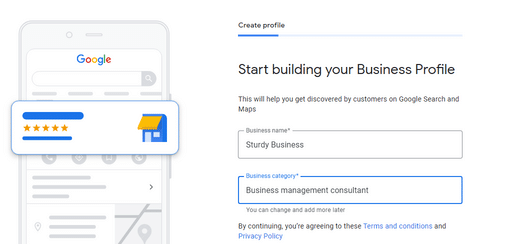
Adding or claiming your business on Google My Business (GMB) is the best and easiest way to get your company to appear on Google search.
Follow the following easy steps on a desktop computer.
Step #1. On your desktop, sign in to GMB.
Step #2. Sign in to your Google account, or click here to create one if you don’t already have one.
Step #3. Choose if you have a location for service or not.
If Yes,
- Add your address.
- Choose the location on the Maps. And click Next.
- Add your contact details, phone, and website (if you have one).
- If don’t, you can create a website with GMB, or click Next
If No,
- Choose service areas where you service (optional), and click Next
- Select a region, and click Next
- Add your contact details. Click Next.
Step #4. Add your mailing address, or verify later.
Step #5. Enter the Contact name, request “Mail,” and then Continue.
Step #6. Add working days and hours, and click Next.
Step #7. Allow or reject messages on your page, and click Next or Skip.
Step #8. Add Description, or Skip.
Step #9. Add photos, or Skip.
You are done. Once you verify your business, it will appear on Google search with all your added details.
iPhone and Android users can follow the same steps on apps. If you are still confused about your smartphone, you can use this helpful guide by Google for clarification.
Add your place on My Maps to appear on Google.
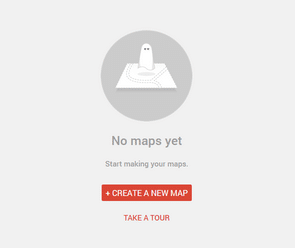
The other second most important thing for businesses with a physical location is to add their business on My Maps.
It’s another pretty easy way to secure one more position on Google.
It will also help you get free traffic from Google Maps. For example, if you are a restaurant, once a user around you searches for a restaurant, you could be the nearest to get attention.
So here are some easy steps to claim your location on Google Maps.
- On your desktop computer, sign in to My Maps.
- Click +create a new map.
- Search your place
- Select a layer and click where to put the place. A layer can have 2,000 lines, shapes, or places.
- Give your place a name.
- Click Save.
- Add directions (Optional).
You can follow the same steps on Android and iPhone. And you can use these My Maps guidelines.
Create a website and submit it to Google.
For all those who are curious to secure more positions on Google for their brand name and other relevant keywords, it’s better to create a website with the brand name.
It will provide more opportunities to grab the targetted audience.
Creating a business website is easy. You need a domain, a fast host, a great web design, and a web copy.
At the beginning you pay, but you get many times more in return.
No matter what you do, you can get a domain name with your business name (if it’s not already registered). For example, if your business is “James Cleaning Service,” your domain name could be jamescleaning.com, etc.
Once you optimize your content, submit your site on the Google search console, and wait a while to get your website indexed, you will see your website appear on Google for your name and other relevant keywords.
For instance, you are in Las Vegas. You found that the search term “laundry service in Las Vegas” has some good traffic. Therefore, you can target “laundry service in Las Vegas” on your website to secure your position for this search term.
Optimizing a website for such search terms is called search engine optimization (SEO). It’s a bit long process, but the results are long-lasting.
Although, you require an SEO expert to optimize your website for search engines to target keywords.
The benefit of creating a website and optimizing it for your brand name and other search terms is that you can get tons of free traffic from Google and other search engines like Bing.
Here is how to submit your business site to Google.
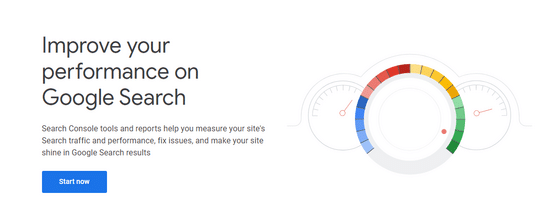
An SEO expert optimizes a webpage for a couple of keywords (search terms) so that people can find the website on Google and other search engines for those keywords.
It’s a long-term investment, and as we discussed earlier, the benefits are huge.
Creating content, building backlinks, and competing with competitors will also cost money.
But making your website appear on Google is free and easy.
You need to put your site in the Google Search Console (GSC).
Here are a few steps to submit your site to GSC so that Google can index it on priority.
- Go to GSC. And click Start Now.
- Sign in to your Google account, and if you don’t have already one, create an account. It’s free.
- A Pop-Up will appear to insert the URL of your site. If you missed it, on the left side, click Search Property and then click Add property.
- Verify your site, It has different methods, and the easiest one is to insert HTML code in the header of your site and click Verify.
- After verification, click Sitemap on the left sidebar menu to submit a sitemap of the complete site or URL inspection to put a single web page on the left-side menu.
- In URL inspection, a box will appear where you can request an index.
In both cases, if you put Sitemap or request a single URL, it will take time to get indexed. The time varies. It can be a couple of minutes to up to two weeks.
Verify if it’s on Google
Once you are done with all the steps mentioned earlier to submit your site to GSC, the next most important thing is to verify if the website or which page of the site appears in a Google search.
You can use the search operator, site: to verify if the whole site or what pages are on Google.
For example, your site is californiarestaurant.com. You can search the operator as, site: californiarestaurant.com. If the site appears there, it’s now available to search.
After submitting the website to GSC, it can take a few days to appear on Google. If Google isn’t indexing your website, here is how to fix Google indexing issues.
Create social profiles to make your business appear on Google.
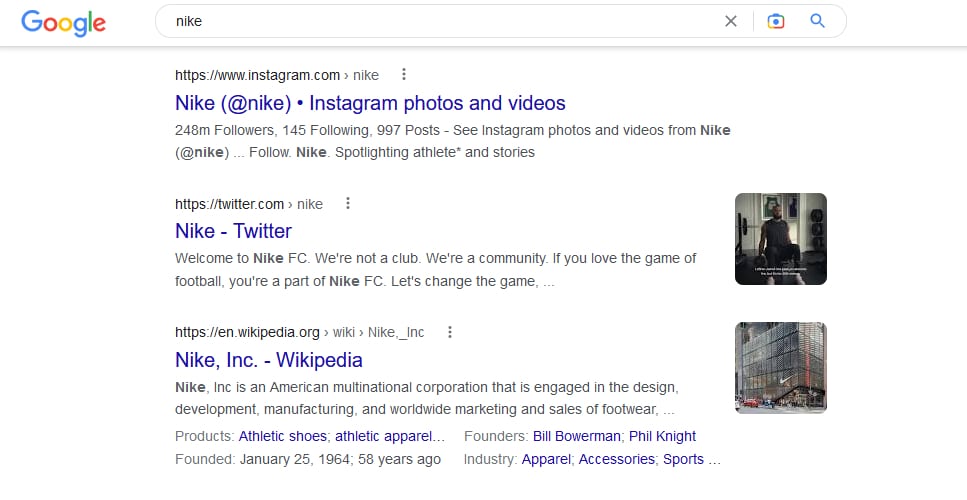
Social media platforms have billions of visitors a month; if you are an active member, you can surely get a share of it for free. Some businesses even use social media strategies to save marketing costs.
The second most significant benefit is that once you create business profiles on social media platforms, like Facebook, Instagram, Twitter, Reddit, Pinterest, Linkedin, and YouTube, you will likely secure all the top results for your brand name.
For instance, if you put the word NIKE on Google, the first result is of the NIKE website, the second is of stores around you, and the next is social media business profiles.
Creating business profiles on social media platforms is similar to creating regular ones. For example, you can catch your brand name as the username on Twitter, and it’s your business profile.
On Facebook and Linkedin, a business owner can create pages with the brand name, and those pages are your business profiles.
Create a company profile to secure one more position:
There are some websites on the internet where people search for companies.
Crunchbase is one of the most prominent examples of this.
If you add your company or store on such sites, you are not even getting traffic from those websites, but such profiles appear in search engines.
For instance, if you put “sturdy business” on Google, our CrunchBase business profile secures a position on the first page – along with social media profiles.
So in this way, you are in a win-win position.
Create a Wikipedia page for your business
It’s the most excellent technique among all the methods to make your business appear on Google.
The reason is that many people are more likely to believe in Wikipedia. Anyone can write and edit on Wikipedia. That means you can’t lie on Wikipedia about your services or products.
So if your company or store has a Wikipedia page, it will appear on Google search for your company or store name.
In this way, you can secure one more position on the first page. You can create a Wikipedia page for your business here.
List your business in directories to rank for many terms.
Like Google My Business, there are tons of other directories that people use to find local businesses. Some people even use sites like Craigslist to add their businesses.
If you keep exploring the internet, you must have used any directories to find a company, store, or service point.
The other benefit of creating listings is that it will help people realize that you are an authoritative business, and Google should bring you up on the search for relevant queries.
For instance, if you are an auto repair shop somewhere in the United States. You have added your business to directories, maps, etc. As someone around you, search for the term “auto repair near me,” and Google will show up your business in the search first.
It will also realize the visitor that you are serious about your business.
Start a blog to target many keywords on Google.
There are over ten reasons small businesses should blog. Among those reasons, one of the most convincing reasons is that it puts your business on Google search and brings your business.
Many businesses have reported that their most revenue-generating marketing tool is their blog. In my opinion, it’s because of their right blog strategy.
If you also start a blog and adopt the right blog strategy, you can also get results from your blog.
Starting a blog isn’t free. But it’s a life-long investment.
If you have your business website, you can easily add blogs to your website.
You only need to hire the right small business blog writer. The writer will write SEO-friendly articles so that you can attract free traffic from google searches.
Appear on Google’s top with PPC.
The fastest and easiest way to appear on Google search is search engine marketing.
If you want to invest money to get the right visitors from Google searches, you can appear on the first page before organic results.
Those results are labeled as ads. Ads usually get a low conversion, but the return on investments (ROI) is much higher.
So if you have a budget to run campaigns, you can create a free Adwords account and run your campaign.
Anyone can indeed run campaigns, but it’s not wise to do it yourself. An SEM expert knows how to get the highest returns with the least investments. That’s why you should hire a digital marketing expert to run your campaigns.
Summary
It’s pretty easy to make your business appear on Google search. Even if you added it on Google My Business, it’s enough to appear on Google search.
If you want to secure most of the top positions for your brand name or store name, you can follow the best possible methods to show up your business on Google search.
Most methods we mentioned above are free to appear on Google search.
How do I get found on Google?
There are many ways to get found on Google. The best one among all the methods is to add your business to Google My Business.
However, we have also discussed the ten best strategies to secure all the positions on the first page of SERP.
Why doesn't my business or site appear on Google?
If Google has not yet indexed your business profile, it won’t show you up in search results.
For example, if you have a website, but Google has not indexed it so far, it will not appear on Google. Usually, Google takes a few days to show up websites or business profiles on google search.
How do I get my listing on the first page of Google?
If you add your business on Google My Business, add your business on My Maps, create social media profiles or a Wikipedia page, you will get a listing on the first page of Google for your brand name.
There are many other methods to secure positions on Google’s first page. We have discussed almost all the best techniques that businesses use.