The Dell XPS 8960 is known as a monster powerhouse for a reason. This beast is preferred for gaming, but it’s also highly suitable for work due to its ability to handle multitasking and extensive workloads.
The Dell XPS Desktop (8960) looks simple from the outside but is actually very powerful. I used it as my main computer for a few weeks to see if it was worth its high price. Luckily, Dell didn’t cut corners.
The XPS Desktop performs very well, manages heat effectively, and offers lots of options for customization and upgrades, making it a great choice even for serious PC users.
Let’s talk a bit about the Dell XPS desktop’s longevity, since many of you ask ‘How long do Dell XPS desktops last’?
Well, they can easily last for 5 years, depending on how you use them. But guess what? There is a possibility that it can last for a whopping 15 years. shocked right?
Here is what my fellow Joe, who recently bought this machine for graphics designing startup, said: I am completely satisfied with this purchase. Had to replace my old reliable 15-year-old Dell XPS, which kicked the bucket. That’s why I went with another Dell brand, which happened to be on sale. It was super easy to transition my old files thanks to cloud backup.
Let’s now discuss its specs:
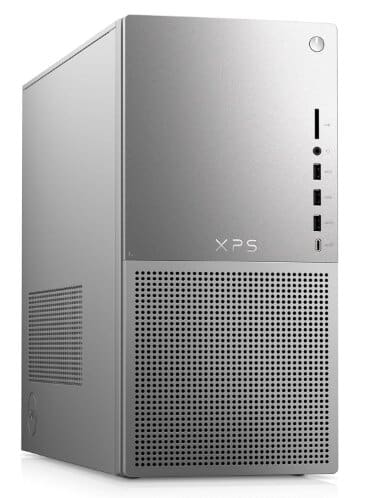
On this page
Dell XPS desktop 8960 specs
- Processor: Intel Core i7 13700
- Memory: 16 GB / 32GB / 64GB DDR5-4800
- Graphics Card: NVIDIA GeForce RTX 4080
- Storage: 512GB SSD
- Networking: Killer E3100G 2.5 Gigabit Ethernet, Killer Wi-Fi 6E AX1675i Wireless Adapter
- External Ports: Front: 1 memory card reader, 3 USB-A ports, 1 USB-C port, headphone jack
- Rear: 4 USB-A ports, 1 USB-C port, 1 Ethernet port, 1 HDMI port, 4 Display Ports, multiple audio jacks
- Power Supply: 460 Watt proprietary
- Included Accessories: Wired USB keyboard and mouse
Review:
I want to endorse the Dell XPS Desktop (8960) as one of the best business computers and give it a top rating, but man, it’s expensive! Even the basic version costs a lot – $2649 That’s a big chunk of money for most people, including businesses. But people still buy it because it’s got awesome features. It’s like a one-time investment that’s hard to resist.
Design:
The appearance of the Dell XPS Desktop 8960 sounds pretty simple. It’s not too small or too big, so you can put it wherever you want—on your desk or under it. But you may need to use your muscles when lifting it because it’s heavy. Especially with that huge GPU inside.
However, Dell made sure to put vents in the front, on one of the side panels, and in the back. This way, they help you keep it cool and quiet, even when you’re gaming or working and buzzing about different things.
Aesthetic-wise, it strongly resembles older Dell XPS desktops, which were simple in design. Frankly speaking, I’m not sure that such a statement is the best in 2024.
It was cool before, especially in the white one, but now it looks too simple. Besides, they got rid of the white color, which made the desktop look sophisticated.
In general, we are all fans of complex designs and vivid colors in 2024. So, to not update the look of the computer and produce it in dull platinum and dark graphite color options is a little wrong.
We are in an era of bold design and vibrant color. So not updating the look of this computer, and only offering it in plain platinum and dark graphite feels like a missed opportunity.
Ports:
This desktop comes with plenty of ports to keep you connected to all your gadgets. Up front, you’ve got two USB ports, one USB-C port, and a 3.5mm jack that is easy to reach. And here’s a nice surprise – there’s also an SD card reader right above them. That’s handy for folks who like to create content.
Does Dell XPS 8960 have an HDMI port?
On the back, there are even more ports: four USB ports, one USB-C port, an Ethernet port, three DisplayPorts, six audio inputs, and an HDMI port. Most people are quite disappointed in having only one HDMI, which Dell needs to improve.
But overall, if you’re someone who likes to use multiple displays for gaming or creating, you’ll have plenty of ports to connect all your monitors.
‘Power-packed and fast. Plenty of ports’.
Performance:
The Dell XPS Desktop 8960 is super powerful, even though it doesn’t look like it. Don’t get fooled by its exterior; it’s actually one of the best desktops you can get right now.
The Core i7-13700K processor, with its 16 cores from Intel’s latest generation and 32GB of RAM in addition to an Nvidia GeForce RTX 4080 GPU, can handle any tough job you throw at it.
Nvidia GeForce RTX 4080 can handle powerful games with frame rates ranging from 60 fps to 85 fps at 1080p resolution, depending on the game.
Here are some of the games the Dell XPS 8960 Desktop can handle:
- Unigine Heaven
- Tom Clancy’s The Division 2
- Grand Theft Auto V
- Red Dead Redemption 2
- Cyberpunk 2077
- Metro Exodus
But can it do more than that and is the Dell XPS 8960 good for video editing? Well, this desktop pretty much does it all straight out of the box. It’s got solid specs and can handle pretty much anything you want to do, whether it’s office stuff, editing high-resolution pictures in Lightroom and Photoshop, or editing videos—you name it.
Joy purchased this desktop for his tech company, and here is what he had to say about it:
I personally found it really helpful for making videos quickly and with good quality. I’d recommend it to anyone who wants to do quality work in video editing, mixing, or other graphic tasks.
Dell XPS 8960 upgradability:
However, the Dell XPS Desktop 8960 isn’t the easiest to upgrade, with some non-swappable specialized parts.
For example, you can not change the motherboard or the power supply. Even though Dell has a 1,000-watt power supply as an option in case you want to upgrade some of the previous components later.
On the one hand, there are more convenient things on the inside to upgrade for beginners, like the extra slot for an M.2 SSD if you decide to add one later, and the drive sleds on top of the case already have SATA cables connected.
The case itself isn’t very friendly to upgrades, either. While it’s easy to open with a tool-less entry, you can only remove one side panel, making it tricky to manage cables if you add another drive.
It’s nice that Dell has made some effort to allow for upgrades, but it still feels like there could be more options. As it is now, the desktop can only be upgraded so much before it reaches its limit, mostly because of the motherboard.
Is it a great idea to buy a Dell XPS 8960 desktop?
The Dell XPS Desktop (8960) is an amazing machine, period. It’s great for work, creating things, gaming, and pretty much anything else you want to do.
There are other desktops out there that might look cooler or have fancier hardware, but the XPS Desktop isn’t trying to be the flashiest. It’s a tool—a really powerful and expensive one—designed to get the job done.
And it does its job really well. Even though it looks simple on the outside, it’s packed with a ton of power inside. It handles benchmarks like a champ and can keep up with long gaming sessions without any issues.
But keep in mind that it does cost quite a bit, so think about whether you really need all this power and how much you care about the design (at least until Dell comes out with new versions of this desktop).
What is a Dell XPS desktop good for?
The Dell XPS desktop is versatile and suitable for various tasks, including gaming, work, multitasking, and content creation such as video editing and graphic tasks.
How long do Dell XPS desktops last?
Dell XPS desktops can last for a considerable period, typically up to 5 years with proper usage, but some users have reported them lasting up to 15 years.
Is Dell XPS 8960 good for video editing?
Yes, the Dell XPS 8960 desktop is suitable for video editing tasks. It comes equipped with powerful hardware, including an Intel Core i7-13700K processor, 32GB of RAM, and an Nvidia GeForce RTX 4080 GPU, which enables it to handle demanding tasks like video editing efficiently. Users have reported positive experiences with video editing on this machine.