There are two essential computer components, namely the central processing unit (CPU) and random-access memory (RAM), that play a big role in efficiently completing your business tasks.
The processor and the RAM work together to ensure your business operations run smoothly.
Business computers require a good balance of RAM and CPU power.
This way, you can run those professional applications, multitask like a champ, and remain productive throughout the workday.
For effective business operations, having enough RAM and a powerful processor is crucial for handling rigorous processes in professional applications and multiple tasks at once.
Running resource-intensive software such as productivity suites, data analysis tools, virtualization software, or design applications requires a great deal of memory as well as a processor.
Today, we will explore how CPU and RAM performance are measured and determine which is more crucial based on your computer task requirements.
On this page
Understanding RAM and Processors:
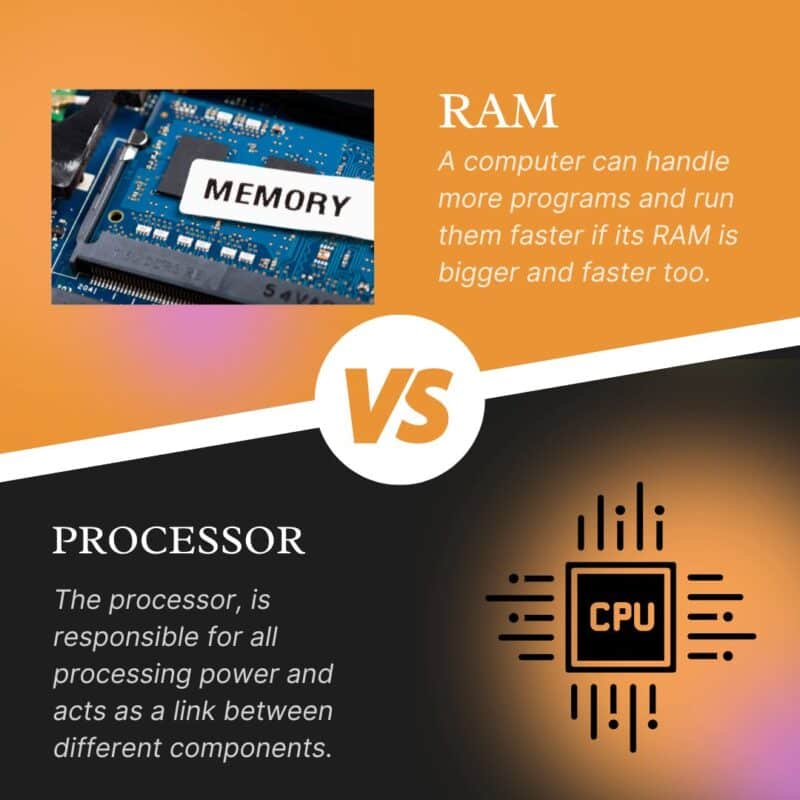
The CPU, sometimes known as the processor, is responsible for all processing power and acts as a link between different components. If your CPU is more powerful, then your computer will also be faster and efficient.
Random Access Memory (RAM) is responsible for most of the memory in a computer. Whether it’s saved to a hard disk or not, it houses all temporary data. A computer can handle more programs and run them faster if its RAM is bigger and faster too.
Typically, more powerful processors come with a higher cost, and similarly, larger sizes of faster RAM sticks also incur additional expenses.
If the other components are not up to par, they can potentially slow down or bottleneck a significantly more powerful processor. The same principle applies to RAM. This is why achieving a balance among all computer components is crucial.
However, this depends on what each individual computer user intends to do. For example, if someone needs the fastest processing time possible, he/she would probably choose a processor.
By contrast, some people may find the RAM more useful if they are trying to operate several applications and software on one processor. This is because the RAM essentially acts as memory storage for the processor by putting a limit on how many applications can be run simultaneously.
RAM and Computer’s Speed and Performance
Computer speed and performance are affected by RAM.
Opening applications or performing tasks involves loading the necessary data from storage to RAM by the operating system.
This temporary memory can hold more data if your business laptop has more RAM, thus decreasing the necessity to access slower storage drives frequently. Hence, it results in faster application launches, smoother multitasking, and better overall system responsiveness.
Now that we know what RAM is all about and how it impacts computer performance, let’s get down to the business requirements for RAM.
RAM Requirements for Various Business Tasks
Your computer’s core is RAM. It is as significant as your processor or hard drive. A computer’s performance and the ability to support a range of software programs get optimized by having the right amount of RAM.
The extent of your CPU’s and RAM’s collaboration determines the overall performance of your computer.
The easier this task becomes, the more RAM your CPU has access to, which in turn results in a faster computer. If you do not have enough RAM, then your CPU has to work much harder in order to transfer data, thereby reducing its efficiency.
RAM plays such a vital role in how a computer operates that if one storage location among millions gets damaged, you might just end up crashing the whole system.
In most cases, a modern computer has nothing less than 2GB of RAM, though some can go up to 64GB. While the demands may not be sufficient to justify maxing out memory slots, it is always important to know your demand and offer only what you need because more RAM doesn’t mean better speed and performance.
The average office workhorse machine that performs basic office tasks is usually around 16GB. Tony Polanco – a computing writer, said, “This gives enough headroom.”
RAM is very important for businesses because it helps in:
- Speed and Performance: It boosts the performance of your computer.
- Multitasking: You can run many programs simultaneously without any problem.
- Productivity: This makes your work smoother and faster, thereby giving you an overall better experience.
When you run a business application, such as productivity suites or design software, the data and instructions get loaded in RAM for faster access.
This is mainly useful when handling complex activities or large files.
RAM also comes into play in multitasking. Each application that you run alongside needs its own portion of RAM to operate comfortably.
Insufficient memory makes your computer function sluggishly as it attempts to review all those jobs at once.
There are several instances of tasks that involve a lot of RAM in business settings. For instance, any data analysis tool dealing with huge datasets needs to have adequate memory capacity so as to perform calculations more efficiently.
Virtualization software, which allows running multiple operating systems on a single machine, also relies heavily on RAM to allocate resources for each virtual machine.
Design apps like graphic design or video editing software often rely on large amounts of RAM for managing complex projects and high-resolution file rendering. In addition, having sufficient RAM can be beneficial when running multiple browser tabs or working with memory intensive web applications.
CPU requirements for various business tasks:
It is the CPU that conducts several millions (or even billions) of operations per second and hence it is a crucial part of your computer system’s total performance.
This shows how fast the processor can execute instructions.
When a CPU is fast, tasks are done rapidly, thus enhancing overall performance. This is particularly important in the case of business applications, which may include difficult computations or data processing.
AMD’s Ryzen processors are known for their affordability, energy efficiency, and performance. They are good at various tasks, like those involved in office applications, video editing, web browsing, and even streaming, which tend to be much more utilized nowadays. They are highly adaptable and can efficiently handle multiple platforms, software, and applications, thus making them liked by businesses.
A processor’s performance is determined by factors such as its speed (measured in GHz) and the number of cores it has.
While a faster processor can complete tasks more quickly, numerous cores enable it to deal with multiple tasks simultaneously, resulting in better multitasking and efficiency. It also competes with Intel, another big player in the market of processors whereby both companies offer a variety of options that are tailored for different needs.
For example, Intel’s i series processors have been widely recognized and come in different models designed for different purposes. Generally, Core i5 is enough for everyday activities, while Core i7 or i9 is good for intensive tasks that need more computational power.
Often, the business world presents some challenges to your computing device, like doing complicated financial modeling, working with big data, and running sophisticated algorithms. Such activities are only done conveniently and quickly using a processor that is powerful and has high specifications.
Similarly, the creation of 3D models in video conversion and compression, data mining, or image editing with software such as Photoshop usually requires a high spec CPU capable of handling the computational loads effectively.
For gamers, the performance of their CPU’s could mean the difference between smooth gaming and not. On top of a powerful CPU, gamers may also require a graphics card/ GPU specifically designed to deal with the graphical demands of recent games.
Which is more important: processor or RAM?
A faster processor can be useful for running big programs, many programs at a time or streaming lots of videos.
Additional RAM also helps in running many programs together but mainly improves performance within large programs.
However, the CPU’s cost will, on average, be pricier than that of the RAM. If your RAM costs more than your CPU, triple check all compatibility, not just with the CPU but also with the motherboard and other components in the PC.
On the other hand, it is not always a good idea to buy the most expensive parts. You can still find some good deals and try to future-proof yourself.
If you have to choose between spending more on one or another component, choose the processor since it is harder to replace later due to its importance and costlier replacement. Besides what has been mentioned above, processors tend to be more expensive when compared to other parts.
The good thing is that RAM can be removed and replaced easily. Otherwise, you may decide to use only half of the slots the motherboard has.
Both the CPU and the RAM are, however, very vital in the entire assembly of the computer. They do different things but work together, thereby creating non-linear ways of making computers function.
Alternatively, we may opt for one at the expense of another, especially when we are limited by our purchasing power.
Thus, it is necessary to look at the functions of the RAM and processors as given in this article. We can then choose which of them is more important, depending on what we intend to do with our computers.