Buying computers in bulk involves a process of selecting the right computers for your business needs, whether laptops or desktops, the right brand, operating system, and the right vendor.
I’ve covered everything in detail to help you choose the best PCs for your business.
This guide is designed to help you avoid common pitfalls and confidently purchase computers in bulk that meet your specific needs, without any hassle.
For example, if you’re planning to buy used computers in bulk, the biggest challenge is often finding a reliable vendor.
When buying used machines, it’s crucial to select a vendor that offers refurbished computers with a money-back guarantee. In this guide, I’ll help you find suppliers who offer such guarantees on both used and new computers.
You’ll also find key tips and strategies to help you identify trustworthy vendors and choose the right computers for your business.
But if you don’t want to dive into the full guide, here are the key takeaways.
On this page
Here are some important guidelines for buying computers in bulk.
1. Invest in Business-Grade Computers Only
They’re built for longevity, performance, and come with features tailored for professional needs.
2. Consider What They’ll Be Used For
Match specs with use—basic tasks need less power, while technical work demands higher performance.
3. Desktops vs. Laptops
Desktops offer value and power for in-office use, while laptops give leaders and remote teams needed mobility.
4. Buy Online from Trusted Retailers
Stick with trusted sites like Amazon, CDW, and Office Depot. Amazon offers the added benefit of a 90-day return policy.
5. Set Your Budget Wisely
Establish a range before buying. Stick with trusted brands like HP, Dell, Apple, Acer, or ASUS for reliability and support.
6. Check Ratings & Reviews
Only consider computers with a 4-star rating or higher—reviews reflect real-world performance and reliability.
7. Consider Refurbished for Startups
Startups can benefit from savings by choosing refurbished machines. Established businesses may prefer new ones for the latest specs.
Recommendations for Affordable Business PCs:
Before we dive into the detailed buying guide, let’s take a look at some of the best affordable options available for bulk purchases for your business.
Dell Optiplex 7050 SFF – Refurbished computer with a money-back guarantee

Specifications
- Processor: 3.6 GHz core_i7
- RAM: 32 GB DDR4
- Memory Speed: 4800 MHz
- Storage: 1 TB SSD
- Hard Drive Rotational Speed: 7200
- Graphics Coprocessor: Intel UHD Graphics 630
- Graphics Card Ram Size: 128 MB
- Number of Processors: 4
- Wireless Type 802.11n
- Operating System: Windows 10 Pro
Review:
This machine is one of the best computers to buy in bulk for business at the moment, especially because it’s available at a highly affordable price with incredible specs that can help you run any task.
For businesses looking for a cost-effective yet powerful computer, especially in bulk, it’s the smartest investment.
With a 3.6 GHz Core i7 processor, 32 GB of RAM, and 1 TB SSD, it’s an all-in-one solution for any business.
For instance, businesses that need to run multiple applications, manage large files, or perform complex tasks, this machine can be a perfect choice.
It’s so powerful machine that it can easily handle data analysis tasks, such as working with large datasets in Excel or processing customer data in CRM systems.
The 1 TB SSD makes it ideal for storing and managing extensive reports, project documents, and client databases.
And with budget monitors often priced under $200, this machine becomes an even more attractive choice for businesses looking to stretch their budget while still investing in reliable, high-performing equipment.
Apple iMac 21.5in 2.7GHz Core i5 (refurbished)
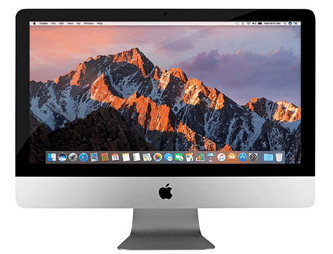
Specifications iMac (refurbished)
- Type: All-in-one
- Processor: Core i5
- Screen size: 21.5
- Memory: 8GB
- Storage: 256 SSD or 1TB HDD
Review
Most professionals looking for bulk PCs are often seeking affordable solutions. If you also need budget-friendly computers for your business, consider purchasing refurbished machines.
Even Brian Tracy, a popular business consultant, highly recommends refurbished machines for business as they can save you a significant amount of money.
For instance, if you need to buy 10 to 20 PCs, refurbished machines can save you thousands of dollars.
Apple iMac (ME086LL/A) (refurbished) is one of the best all-in-one computers available at highly affordable prices.
This iMac has quite decent specs, which can do all your day-to-day tasks, and its sleek design will make your office look expensive.
The 21.5-inch display with 1080p resolution provides clear, sharp visuals for everyday office tasks like document editing, email management, and browsing.
The 2.7 GHz Intel Core i5 processor is a reliable workhorse that makes this machine perfect for multitasking.
With 8GB of RAM and a 256GB SSD (or sometimes upgraded to 1TB HDD for vast storage experience), you’ll get fast booting and responsive performance.
The integrated Intel graphics are more than sufficient for most office applications.
In conclusion, this refurbished machine is an excellent choice for businesses on a budget. It offers solid performance for day-to-day tasks and features a sleek design that will enhance any office environment, giving it a professional, high-end look without breaking the bank.
Dell 9020 PC Desktop Computer (All-in-one)

Specifications:
- Memory: 16GB RAM
- Storage: 512 SSD
- Screen size: 23.6″
- OS: Windows 10 pro
- Webcam: 1080p Periphio
- Periphio Wireless Keyboard & Mouse
- New 16GB Flash Drive, WiFi
Review
The Dell 9020 PC Desktop (All-in-one) is one of the best affordable business computers to start with.
The Dell 9020 PC desktop has some great features that are enough to run any apps on your machine. For instance, 16GB RAM will help you open tons of tabs along with your business apps like Zoom.
Being more specific to Zoom meetings and video conferencing, it has a great camera to keep you confident in online meetings.
You can hold meetings and give powerful presentations on your 23.6-inch large screen. The 24-inch screen is big enough to show clear images of many participants.
Secondly, it has a fast 512 GB SSD storage that’s enough to store all of your important files.
In a nutshell, this machine is perfect for small business owners like those running call centers, schools, digital marketing agencies, accounting firms, and medical clinics.
Your Complete Guide to Bulk Computer Purchases
The first and foremost thing about buying business computers is choosing the right machine. Here is how to choose a perfect computer your business.
First, understand what is a business computer.
A business computer is designed to meet the needs of professionals, ensuring efficiency, security, and long-lasting performance.
It typically includes:
- Essential connectivity: Fast wireless connections such as Wi-Fi 6, Bluetooth, and Ethernet for seamless networking.
- Multiple ports: Extra ports like HDMI, VGA, USB-C, and Ethernet for versatile connectivity with other devices and external displays.
- App compatibility: The ability to run a wide range of business software, from office suites to industry-specific applications, ensuring smooth operations.
- Durability: Built to handle long hours of use, often with reinforced cases or enterprise-grade components that withstand wear and tear over time.
These features are designed not only to meet the basic needs of the business but also to ensure that the system is scalable, secure, and able to support high-performance tasks over extended periods.
Key considerations for a business computer:
- Performance: For optimal productivity, business computers should be able to handle multitasking, demanding applications, and multiple users.
- Security: Protection against data breaches, malware, and unauthorized access is crucial. This may include features like built-in antivirus software, biometric authentication, and encrypted storage.
- Scalability: As your business grows, so should your computer system. Look for machines that allow easy upgrades in RAM, storage, and other components.
- Support: Business computers often come with dedicated technical support, extended warranties, and business-grade customer service to ensure uptime and performance.
The specs you need for your business computer:
We have discussed in our all-in-one business computer buying guide that the specs of your machines depend on your use.
To sum up the whole guide, here is what you should know.
There are two types of jobs at any business.
- Office routine work
- Technical jobs
Technical jobs require more powerful machines than routine office work.
Here are the minimum specs required for both works.
Minimum specs for routine office work
If you need a machine for day-to-day office tasks like emailing, document editing, and basic multitasking, these specs are sufficient.
Additionally, you should always make sure that your system has robust security features, such as encryption, firewall protection, and antivirus software.
- Processor:
- Intel Core i5, i7, i9 (2.5GHz or higher)
- AMD Ryzen 5, 7, 9 or higher
- RAM:
- 8GB DDR4 or higher
- Storage:
- 512GB SSD
- Display:
- 15.6” screen with 1080p resolution
Minimum specs for technical work
For demanding tasks like software development, video editing, and resource-heavy applications, here are the specs you need:
- Processor:
- Intel Core i7 (8th Gen or higher)
- AMD Ryzen 5000 series or higher
- RAM:
16GB DDR4 or higher (32GB/64GB recommended)
- Storage:
- 2TB storage
- Display:
- 27–32” screen with 1080p resolution
Desktops or laptops for business?
The next big thing is choosing between laptops and desktops.
- Buy desktops for in-house teams: Desktops and cost-effective and enhance productivity, so you should always prefer desktops for in-house teams.
- Buy laptops for managers, CEOs, and other leading roles: As managers and other leaders don’t have labor jobs, and they might have to attend business meetings, buy them business laptops.
- Mac vs. Windows: In the Mac vs. Windows PC comparison, we concluded that the operating system (OS) and brand don’t influence your work. You should see where the employees are comfortable. However, as Apple products are considered a symbol of status, buying Macs for leaders and managers is a great idea.
Where should you buy computers in bulk for your business?
Once you’ve decided on the type of computers you need, the next critical question that comes to mind is ‘Where do businesses buy their computers?’.
There are several viable options for buying computers in bulk for business, each with its own advantages and considerations.
Option 1: Buy online (e.g., Amazon)
- Convenience and time-saving: It’s quick and hassle-free.
- Access to detailed product information: Online platforms provide in-depth product specifications, customer reviews, and ratings, helping you make a well-informed decision.
- Wide selection: Online marketplaces often offer a broader range of models, brands, and configurations, ensuring you can find exactly what suits your business needs.
- Easy reordering: Once you’ve made your purchase, reordering is simple, and Amazon’s user-friendly system makes tracking and managing bulk orders straightforward.
- Free shipping: Many online retailers, including Amazon, offer free shipping on bulk purchases, further reducing costs.
Option 2: Buy locally
- Personalized service: Local vendors may offer more personalized customer service, guiding you through your purchasing decisions and assisting with any immediate concerns.
- Immediate availability: In some cases, local vendors can provide quicker access to inventory, which could be helpful if you need the computers immediately.
Should you buy used computers or not?
If you are starting a new business, many business consultants suggest saving as much money as you can. That’s why buying a used computer will be a great idea.
However, if you are a well-reputed company, you should prefer buying new items.