When it comes to picking a monitor for your business, you don’t need to dig deep into technical stuff. You mostly focus on resolution, screen size, the technology used, etc, that you can find in monitors under $200 easily.
But this makes your search even harder.
The reason is that many brands and companies meet your requirements under your budget. You can easily select a cheap business laptop or a business desktop computer, but this isn’t the case with monitors. You have so many options to select from.
In that case, you can focus on your favorite brand and some additional factors.
Here are some of the additional factors that can make your search much easier.
- Price (we have from $100 to $200 range monitors here)
- Your space (Check out technical details)
- Dual speakers
- Multi-monitor
- Eyecare factor
- HDMI and DisplayPort inputs
- Flat or curved
- Wide-angle viewing
Top Pick

On this page
Sceptre E278W-FPT IPS 27″ LED Monitor
When it comes to business monitors under $200, Sceptre offers some of the great budget business monitors.
Sceptre E278W-FPT is one of the best budget business monitors that you can for all your home and office tasks.
Even for color or video-related tasks, like the photo or video editing, day trading, and programming.
By the way, the audio quality is poor.
Keeping all the factors in mind, we have picked the best business monitors under 200 dollars. Any of the following cheap business monitors will make your day.
ViewSonic VA2719-2K-SMHD IPS 2K

Technical details
Refresh Rate: 60 Hz
Display size: 27 Inches
Screen Resolution: QHD WIde 1440p
Product Dimensions: 17.47 x 9.84 x 24.42 inches
Weight: 12.35 pounds
Review
If you are looking for a monitor for your home office then this ViewSonic VA2719-2K is the best option in your budget range.
It’s literally had to get a monitor with a large display and the best resolution and such advanced IPS technology for $200. But this model by ViewSonic offers all those features at a very affordable price.
Additionally, the wide-angle viewing makes it even a great choice for those who use multiple monitors at a time. With HDMI and DisplayPort inputs, VA2719-2K-SMHD supports MACs, Laptops, PCs, and POS systems.
So whether you are a small business owner, or you need a monitor for your personal home use, it can easily meet all your requirements without any hurdle.
You can be a blogger, or a YouTuber, or you might need it for your web development startup, it will work fine for any of your small business tasks.
If you find a faulty piece, you have 3 years warranty in hand.
The refresh rate seems to be low, but that’s enough for business use. Refresh rate and response time matter most in gaming. And surely it’s a business monitor, not gaming.
The only drawback that might disturb you is its height adjustment. You can’t do that.
Its actual price is above $200but you will get a discounted monitor under $200 easily with Amazon prime.
HP M27ha FHD Monitor

Technical details
Refresh Rate: 60 Hz
Screen Surface: Flat
Display size: 27 Inches
Screen Resolution: 1920 x 1080
Monitor Weight: 11.49 pounds
Monitor Dimensions: 8.33 x 20.05 x 24.41 inches
Review
If you are looking for a work-from-home monitor, and you are looking for some best business monitors under 200 dollars, then the HP M27ha FHD monitor might end your search.
Before proceeding to the details, let me save you time.
The HP M27ha FHD monitor isn’t a good fit for video editing purposes and definitely not for gaming. If your main purpose is to focus on high-quality images on a moving screen, then this isn’t for you.
But if you need a large screen monitor for your home office or even for your small business office for general small business work. Then HP M27ha FHD monitor is for you.
Additionally, it’s easy on the eyes. This is specifically designed for those who have some eye strain or headache issues. You can work longer without any eye strain.
Secondly, if you didn’t like the ViewSonic model due to the height adjustment issue, then this HP monitor solves the issue. You can adjust the height and the viewing angle for your comfortable work.
The VESA mounting compatibility also helps you find the right position in your home office. It also has HDMI, DisplayPort, and VGA ports as well as an audio input.
This is overall the best monitor for the home office.
SAMSUNG LC27F398FWNXZA Curved LED Monitor

Technical details
Refresh Rate: 60 Hz
Response Rate: 4ms
Display Size: 27 Inches
Screen Resolution: 1920×1080 Pixels
Weight: 9.03 pounds
Product Dimensions: 24.52 x 9.55 x 18.35 inches
Color: Black High Glossy
Samsung Business Monitor Review
SAMSUNG LC27F398FWNXZA is one of the best business monitors under 200 dollars. By business, I mean any small business.
SAMSUNG is one of the most favorite brands in monitors. The reason is that it’s far more durable and cost-effective, and it has a variety of options.
SAMSUNG LC27F398FWNXZA is one of the best beautiful options on your budget.
If you are looking for a curved screen business monitor with large display size and with many business-compatible features. Then you don’t need to explore more.
It’s for you.
It’s hard to find a monitor for video editing under $200, but this business monitor can even be a great pick for photo editing and video editing as well. Its refresh rate and high response time keep you productive in competitive work.
The beautifully curved screen, the ports, and AMD FreeSync make it the best choice for those who want to play games along with work.
So if you need a monitor that you want to use for entertainment, business, and gaming, then this gadget can be your choice.
Eye Saver mode and Eco-Saving plus are additional lovely features.
The drawback is that you can’t rely on its stand. It’s better to use VESA mounting for safe use.
Sceptre E249W-19203R Professional Thin

Technical details
Refresh Rate: 75 Hz
Response Rate: 5ms
Display Size: 24 Inches
Screen Resolution: 1920×1080
Monitor Weight: 5.77 pounds
Monitor Dimensions: 21.59 x 7.02 x 15.83 inches
Color: Machine Black
Review
It’s one of the best business monitor solutions for those who are on a tight budget. If you wonderful business monitor at $150 (or even low) then Sceptre E248W-19203R can solve your problem.
Sceptre offers cost-effective solutions. If you can’t afford to spend hundreds of dollars on your machine but you need a business machine, then you can’t miss exploring Screptre. It might provide you with the best cheap solution.
Sceptre E249W-19203R is one of the best business monitors under $200. You can use it for any of your small businesses. The response time is also suitable for video editing purposes. If you are in video editing, photo editing, or even need a cheap monitor for trading, then Sceptre E249W-19203R is worth investing in.
It’s suitable for all small business needs. It can be your accounting, zoom video calls, or any other cloud-based work. It will be a great fit for all your business needs.
The built-in speakers, and adjustable height and viewing angles might even give you more comfort at your work.
ASUS VP229HE 21.5” Monitor
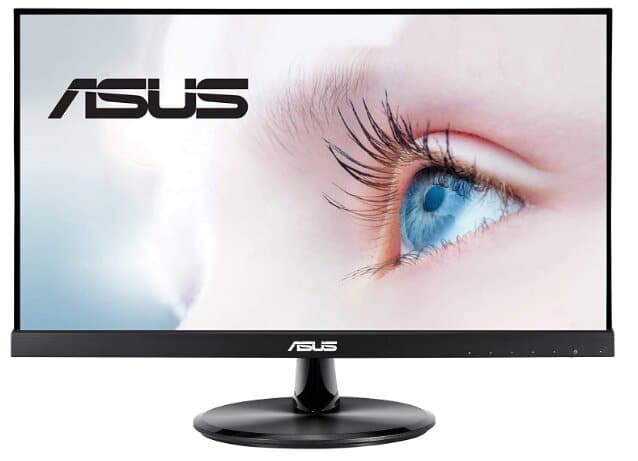
Technical details
Refresh Rate: 75 Hz
Screen Size: 21.5 Inches
Screen Surface: Flat
Screen Resolution: 1920 x 1080 Pixels
Monitor Weight: 6.39 pounds
Product Dimensions: 19.29 x 14.29 x 7.83 inches
Color: Black
Review
If you are looking for a cheap monitor for zoom then ASUS VP229HE is one of the best cheap business monitors.
It’s also possible that you have a cheap zoom laptop, and you can connect your zoom laptop with this monitor for perfect viewing. You can do that.
It’s a multi-purpose monitor. You can use it for entertainment, business, and gaming. And the great thing is that you will get a great experience.
Although the size is smaller than many other monitors. If the display size doesn’t matter to you then this gadget has even more advanced features at cheap rates.
To make it compatible with competitive gaming, it has Adaptive-Sync/FreeSync technology. This technology makes it compatible with many video-related business tasks.
Additionally, if your business involves printing, then QuickFit will get you a more clear picture of the actual size of your documents.
It’s also specially designed for those who suffer eye strain or headaches. This affordable 21 inches monitor will enhance your productivity and help you work longer.
This cheap monitor has HDMI and VGA ports and it’s VESA Wall Mountable.
Sceptre IPS 27-Inch Business Computer Monitor

Technical details
Refresh Rate: 75 Hz
Screen Size: 27 Inches
Resolution: 1920×1080
Item Weight: 7.1 pounds
Monitor Dimensions: 24.12 x 7.03 x 17.12 inches
Color: Machine Black
Special Features: Blue Light Filter, Wall Mountable, Frameless, Flicker-Free, Built-In Speakers
Review
This is one of the most affordable 27-inch business monitors for any small business.
As I had mentioned earlier that most business jobs require color accuracy, a reasonable screen size, and some other features in a monitor. This budget monitor has all the features that your small business might need.
Its IPS panel, and 99% sRGB along with a 75Hz refresh rate will give you a great visual experience for any of your small business tasks.
Even it’s videography, photo editing, trading, or gaming, it can compete with all the jobs.
So if you were looking for the best 27″ monitors under 200 then Sceptre IPS 27-Inch Business Computer Monitor can be your best choice.
Besides its viewing angles, and colors accuracy, it also has some special features that I have already mentioned in the technical details.
Overall, Sceptre IPS 27-Inch is one of the best budget business monitors under $200.
ViewSonic VA2447-MH 24 Inch Full HD

Technical details
Refresh Rate: 60 Hz
Screen Size: 24 Inches
Resolution: 1920 x 1080 Pixels
Weight: 7.3 pounds
Monitor Dimensions: 21.2 x 15.9 x 8.1 inches
Color: Black
Special Feature: Anti Glare Screen, Adaptive Sync, Blue Light Filter, Frameless, Tilt Adjustment, Flicker-Free, Built-In Speakers
Review
Among budget business monitors, ViewSonic is offering the best monitors for under $200. ViewSonic VA2447-MH secures a place in the budget business monitors.
If you are looking for a 24″ business monitor at a highly affordable price. Then ViewSonic VA2447-MH might meet your requirements.
It’s a simple monitor that you can use for home and office work along with AMD FreeSync that helps run videos and games smoothly.
The other additional features like mounting, eye care, and adaptive sync make it a lovely choice for your home and office.
ViewSonic VA2447-MH supports many off HD devices including gaming consoles, Blu-ray, PCs, laptops, and digital cameras with HDMI and VGA inputs.
LG 27MP400-B 27” Full HD
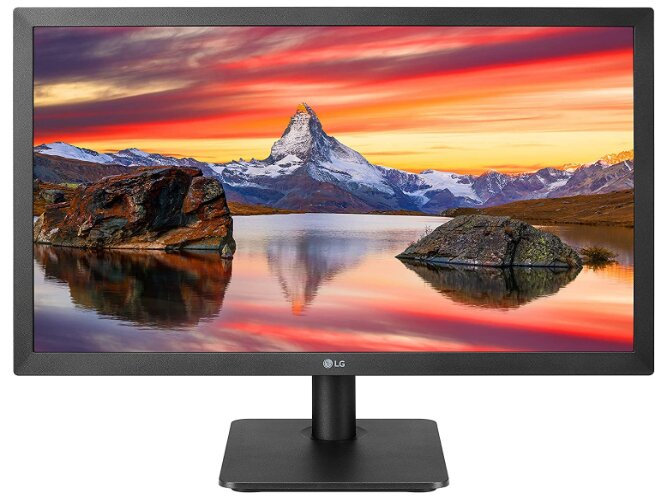
Technical details
Resolution: 1920 x 1080
Weight: 7.5 pounds
Monitor Dimensions: 24.1 x 7.5 x 17.9 inches
Special features: AMD FreeSync, OnScreen Control, Reader Mode, Wall Mountable
Color: Black
Review
This is basically one of the business monitors under $300 but you will get this under $200 with Amazon prime discount. So it will surely make your day.
It’s one of the finest monitors for continuous gaming that makes it best for videography, photo editing, and any other video-related tasks.
All other business jobs can be done on any of the given business monitors but video editing and other video-related tasks where refresh rate, and color accuracy matter demand some additional features. You are getting most of the features in LG 27MP400-B 27” IPS monitor.
It’s Amazon’s choice in the “27-inch monitor LG” category.
Sceptre E278W-FPT IPS 27″ LED Monitor

Technical details
Refresh Rate: 75 Hz
Screen Size: 27 Inches
Resolution: 1920 x 1080 Pixels
Weight: 7.12 pounds
Monitor Dimensions: 24.12 x 17.12 x 7.03 inches
Color: Black
Special Feature: Adaptive Sync, Tilt Adjustment, Frameless, Flicker-Free, Built-In Speakers
Review
Sceptre E278W-FPT is one of the best business monitors under $200 that fits all your small business tasks.
The large screen along with IPS display and high refresh rate makes it a perfect choice for all business jobs. It can be video editing, day-trading, photo editing, web design, programming, or anything else – this business monitor will work completely fine for all your business tasks.
The only drawback you will suffer from is its poor audio. Well, you should not expect high-quality audio in any of the monitors under $200. It costs money.
LG 32MP60G-B Monitor 31.5″ FHD

Technical details
Display size: 32 Inches
Resolution: 1920 x 1080
Weight: 12.8 pounds
Monitor Dimensions: 28.7 x 8.5 x 20.2 inches
Color: Black
Special features: 3-Side Virtually Borderless Design, 1ms MBR Response Time, AMD FreeSync, OnScreen Control
Review
Usually, you can’t expect a 32-inch business monitor under 200 bucks but LG 32MP60G-B Monitor is available for under $200.
If you need a 32″ business monitor then LG 32MP60G-B is the best available option that you can use at your home and office.
Along with reasonable picture quality, it has a wonderful refresh rate and response time so it won’t disappoint you at work.
Note: We have researched and gathered the best business monitors under 200 dollars which are tested by thousands of business owners, gamers, and employees. All are best-tested business monitors. But you should not compare these with expensive monitors. These budget business monitors are simply your cost-effective solutions.